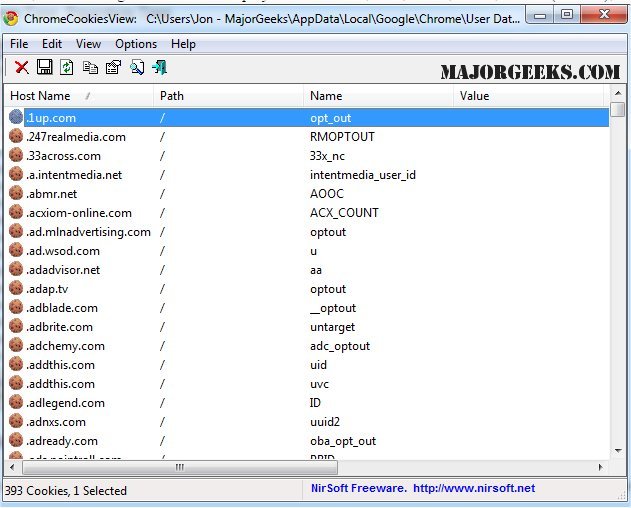The recently released version 1.85 of ChromeCookiesView provides users with a convenient alternative to Google Chrome's built-in cookie viewer. This tool allows users to quickly access a list of all cookies stored by the browser and offers the functionality to delete any unwanted cookies easily. Additionally, ChromeCookiesView supports exporting cookies in various formats, including text, CSV, HTML, and XML. The application presents cookie information in a user-friendly table format, displaying critical details such as Host Name, Path, Name, Value, Secure status, HTTP Only Cookie status, Last Accessed Time, Creation Time, and Expiration Time.
In a broader context, tools like ChromeCookiesView can enhance user control over their browsing data and privacy. By managing cookies effectively, users can improve their online experience by removing unwanted trackers and optimizing browser performance. Furthermore, it aligns with a growing trend of software that prioritizes user privacy and data management, allowing individuals to take charge of their digital footprint.
For users looking to maximize their browsing efficiency, ChromeCookiesView complements other optimization tools and methods, such as drive cleaners and system maintenance apps. It’s essential for users to stay informed about such utilities, as they can significantly impact their online experience and security. Additionally, exploring browser settings and advanced options, like Chrome flags, can further enhance performance and privacy while navigating the web
In a broader context, tools like ChromeCookiesView can enhance user control over their browsing data and privacy. By managing cookies effectively, users can improve their online experience by removing unwanted trackers and optimizing browser performance. Furthermore, it aligns with a growing trend of software that prioritizes user privacy and data management, allowing individuals to take charge of their digital footprint.
For users looking to maximize their browsing efficiency, ChromeCookiesView complements other optimization tools and methods, such as drive cleaners and system maintenance apps. It’s essential for users to stay informed about such utilities, as they can significantly impact their online experience and security. Additionally, exploring browser settings and advanced options, like Chrome flags, can further enhance performance and privacy while navigating the web
ChromeCookiesView 1.85 released
ChromeCookiesView gives you the option of viewing cookies without needing to use the Chrome browser's standard internal cookies viewer.