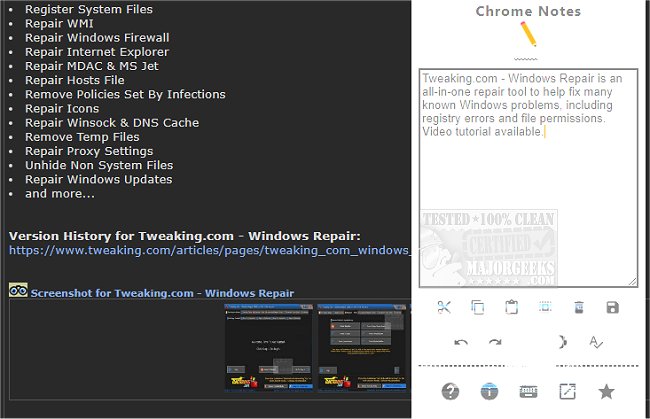Chrome Notes version 1.5.4 has been released, enhancing the note-taking experience through a convenient Chrome extension. This tool allows users to effortlessly jot down notes directly within their Chrome browser, facilitating easy copying and typing across various Chrome tabs and other applications. One standout feature is its ability to retain notes and settings even after the browser is closed or the computer is restarted, positioning Chrome Notes as a versatile notepad for browsing sessions.
Key features of Chrome Notes include:
- A resizable notepad interface
- Shortcut buttons for essential functions such as cut, copy, paste, and select all
- Compatibility with standard keyboard shortcuts
- The option to save notes as .txt files
- Ability to open the notepad in a new window
- Text-to-speech functionality for reading selected text aloud
- Memory for the last used notepad size for future sessions
In addition to its core functionalities, users might find related guides helpful, such as tutorials on enhancing the Notepad experience on Windows or optimizing browser performance for a smoother experience with Google Chrome and Mozilla Firefox.
Moving forward, Chrome Notes could benefit from additional features such as cloud syncing for accessing notes across devices, integration with task management tools, or even collaboration features to allow multiple users to edit notes in real-time. Such enhancements could make Chrome Notes an even more powerful tool for users seeking efficient note-taking solutions while browsing
Key features of Chrome Notes include:
- A resizable notepad interface
- Shortcut buttons for essential functions such as cut, copy, paste, and select all
- Compatibility with standard keyboard shortcuts
- The option to save notes as .txt files
- Ability to open the notepad in a new window
- Text-to-speech functionality for reading selected text aloud
- Memory for the last used notepad size for future sessions
In addition to its core functionalities, users might find related guides helpful, such as tutorials on enhancing the Notepad experience on Windows or optimizing browser performance for a smoother experience with Google Chrome and Mozilla Firefox.
Moving forward, Chrome Notes could benefit from additional features such as cloud syncing for accessing notes across devices, integration with task management tools, or even collaboration features to allow multiple users to edit notes in real-time. Such enhancements could make Chrome Notes an even more powerful tool for users seeking efficient note-taking solutions while browsing
Chrome Notes 1.5.4 released
Chrome Notes enables simple note-taking through a handy Chrome extension that includes some useful features.