Chocolatey is a Windows package manager that permits command-line installation of apps.
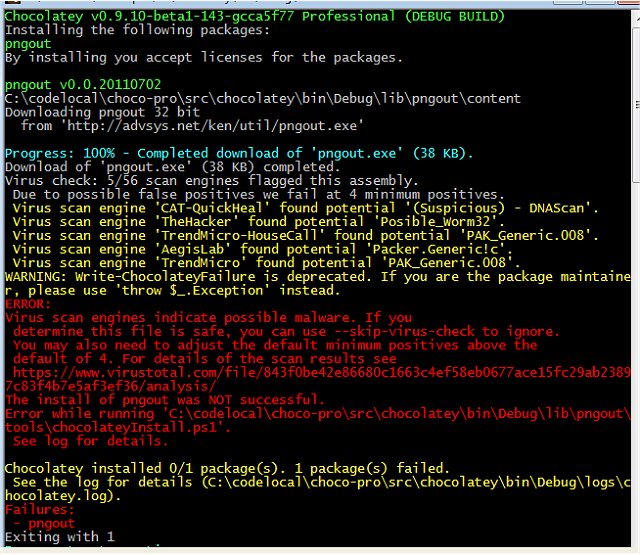
Download
Chocolatey is a Windows package manager that permits command-line installation of apps.
Chocolatey will help to eliminate overly long installation procedures by allowing efficient software updating and deployment. It works with over 20+ installer technologies for Windows, but it can manage things you would normally xcopy deploy (like runtime binaries and zip files). You also have the option to work with registry settings or managing files and configurations, or any combination. Since it uses PowerShell, the sky is the limit for creation.
Chocolatey builds on technologies that are familiar:
PowerShell
Unattended installations
Chocolatey isn't attempting to reinvent the wheel. It builds on technologies you know or technologies you may have been using for years. It's going to feel good knowing that time you have spent working with software deployment plugs right into Chocolatey in a much better and more manageable way. Welcome to sound software management. With those familiar technologies, Chocolatey brings the concepts of true package management allowing you to version things, manage dependencies and installation order, better inventory management, and other features.
Chocolatey also integrates with infrastructure management tools (like Puppet, Chef or SCCM) and other remote administration tools (like LabTech or LANDesk). You are going to find the simplicity and absolute power of Chocolatey reinvigorating for Windows software deployments. Yes, we know that is a bold statement. Yes, we have hundreds of organizations and thousands of individuals that use Chocolatey that will back that statement up.
Chocolatey Features:
Create your own packages
Host packages internally
Integrates with everything
Package Shims
Custom Package Templates
Package Extensions
Automatic Uninstaller
Similar:
The Ultimate List of Every Known Command Prompt and PowerShell Commands
PowerShell and Command Prompt 101
Remove Windows 10, 8 and 8.1 Built-In Apps Using PowerShell
What's the Difference Between PowerShell and PowerShell Core?
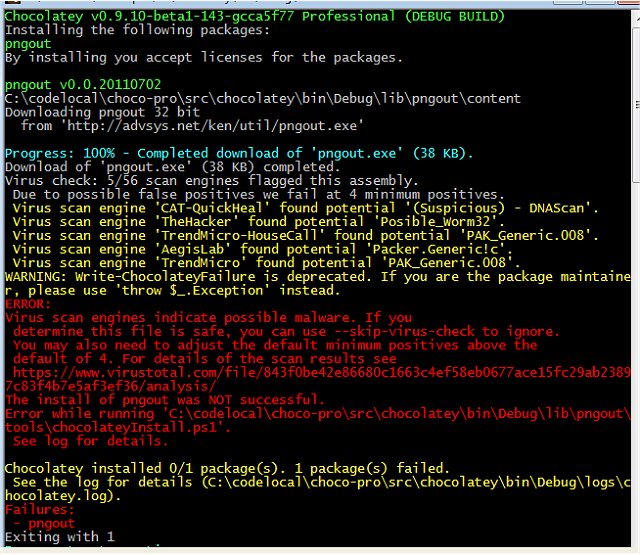
Download

