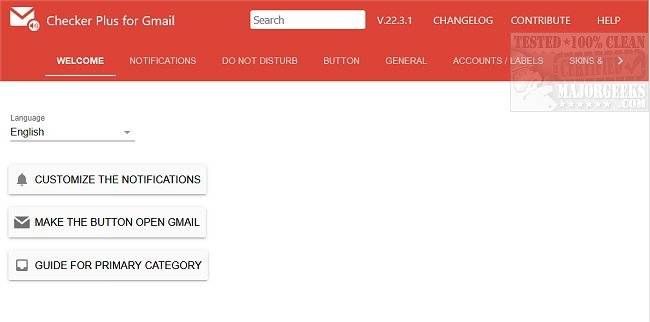Checker Plus for Gmail has released version 33.1 for Chrome, Firefox, and Edge, enhancing the way users manage their emails. This extension/add-on allows users to receive notifications, read, listen to, or delete emails without needing to open Gmail, making it convenient for multitasking and managing multiple accounts simultaneously.
Key features of Checker Plus include:
1. Push Notifications: Users can see notifications similar to Gmail chat, with options to display contact photos.
2. Voice Notifications: The extension can audibly read out emails, which is particularly beneficial for users who are visually impaired or busy with other tasks.
3. Label Monitoring: Users can track any Gmail or custom labels for better email organization.
4. Background Operation: The notifier can run in the background even when Google Chrome is closed, ensuring users receive alerts for new emails.
5. Popup Mail Preview: Users can read, archive, mark as read, or delete emails via a popup without leaving their current tab, or they can navigate directly to Gmail.
6. Offline Access: It supports offline viewing of emails.
7. Custom Sounds: Users can set desktop sound or voice notifications for new mail.
8. Multiple Account Support: It allows management of multiple Gmail and Google Apps accounts seamlessly.
Checker Plus for Gmail is a powerful tool for those looking to streamline their email management process while maintaining productivity in their browsing experience. With its unique features, it not only enhances user convenience but also caters to a diverse range of needs, including accessibility for visually impaired users.
In future updates, users can expect enhancements in voice recognition, the ability to customize notification settings further, and improved integration with other productivity tools. Additionally, the extension might expand its features to include more advanced email sorting options or AI-driven email management suggestions, making it an even more indispensable tool for managing communications effectively
Key features of Checker Plus include:
1. Push Notifications: Users can see notifications similar to Gmail chat, with options to display contact photos.
2. Voice Notifications: The extension can audibly read out emails, which is particularly beneficial for users who are visually impaired or busy with other tasks.
3. Label Monitoring: Users can track any Gmail or custom labels for better email organization.
4. Background Operation: The notifier can run in the background even when Google Chrome is closed, ensuring users receive alerts for new emails.
5. Popup Mail Preview: Users can read, archive, mark as read, or delete emails via a popup without leaving their current tab, or they can navigate directly to Gmail.
6. Offline Access: It supports offline viewing of emails.
7. Custom Sounds: Users can set desktop sound or voice notifications for new mail.
8. Multiple Account Support: It allows management of multiple Gmail and Google Apps accounts seamlessly.
Checker Plus for Gmail is a powerful tool for those looking to streamline their email management process while maintaining productivity in their browsing experience. With its unique features, it not only enhances user convenience but also caters to a diverse range of needs, including accessibility for visually impaired users.
In future updates, users can expect enhancements in voice recognition, the ability to customize notification settings further, and improved integration with other productivity tools. Additionally, the extension might expand its features to include more advanced email sorting options or AI-driven email management suggestions, making it an even more indispensable tool for managing communications effectively
Checker Plus for Gmail (Chrome, Firefox, and Edge) 33.1 released
Checker Plus for Gmail (Chrome, Firefox, and Edge) allows you to see notifications and read, listen to, or delete emails.
Checker Plus for Gmail (Chrome, Firefox, and Edge) 33.1 released @ MajorGeeks