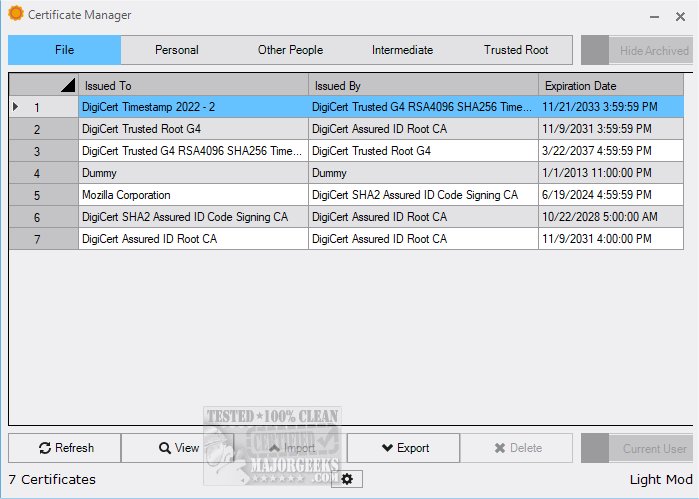The latest release of Certificate Manager, version 18.12, offers users an extensive overview of their current digital certificates, facilitating easy access to detailed information. This powerful tool enhances certificate management by allowing users to both export existing certificates and import new ones.
For many end-users, app certificates are often overlooked until problems arise during installation. However, developers must prioritize proper software signing to avoid complications. Certificate Manager serves as an essential resource for users, enabling them to view all relevant certificates associated with their systems. Its functionalities make it easier to manage app certifications effectively.
Key Features of Certificate Manager
The Certificate Manager allows users to access personal certificates linked to user profiles within their systems. By simply double-clicking on any specific certificate, users can acquire detailed information such as the issuer, validity period, and other technical specifications. The interface is organized into dedicated sections for Intermediate and Trusted Root certificates, streamlining the process of checking expiration dates and issuers without needing to sift through each certificate individually.
User-Friendly Experience
With its intuitive design, Certificate Manager stands out as an exceptional tool for managing digital certificates. It simplifies the tasks of viewing, importing, and exporting certificates, ensuring a seamless and enjoyable user experience. The user-centric approach transforms what is typically a complex process into a straightforward journey.
Conclusion
In conclusion, the Certificate Manager 18.12 is a valuable addition for anyone involved in digital certificate management. By downloading and utilizing this software, users can significantly enhance their efficiency in handling certificates, ultimately leading to smoother application development and installation processes. Experience the ease of managing your digital certificates with Certificate Manager today!
Future Enhancements
As digital security continues to evolve, future updates to Certificate Manager may include advanced features such as automated certificate renewal notifications, enhanced reporting tools for compliance tracking, and broader integration capabilities with other security software. These enhancements would further solidify Certificate Manager’s role as a vital tool in maintaining robust digital security practices
For many end-users, app certificates are often overlooked until problems arise during installation. However, developers must prioritize proper software signing to avoid complications. Certificate Manager serves as an essential resource for users, enabling them to view all relevant certificates associated with their systems. Its functionalities make it easier to manage app certifications effectively.
Key Features of Certificate Manager
The Certificate Manager allows users to access personal certificates linked to user profiles within their systems. By simply double-clicking on any specific certificate, users can acquire detailed information such as the issuer, validity period, and other technical specifications. The interface is organized into dedicated sections for Intermediate and Trusted Root certificates, streamlining the process of checking expiration dates and issuers without needing to sift through each certificate individually.
User-Friendly Experience
With its intuitive design, Certificate Manager stands out as an exceptional tool for managing digital certificates. It simplifies the tasks of viewing, importing, and exporting certificates, ensuring a seamless and enjoyable user experience. The user-centric approach transforms what is typically a complex process into a straightforward journey.
Conclusion
In conclusion, the Certificate Manager 18.12 is a valuable addition for anyone involved in digital certificate management. By downloading and utilizing this software, users can significantly enhance their efficiency in handling certificates, ultimately leading to smoother application development and installation processes. Experience the ease of managing your digital certificates with Certificate Manager today!
Future Enhancements
As digital security continues to evolve, future updates to Certificate Manager may include advanced features such as automated certificate renewal notifications, enhanced reporting tools for compliance tracking, and broader integration capabilities with other security software. These enhancements would further solidify Certificate Manager’s role as a vital tool in maintaining robust digital security practices
Certificate Manager 18.12 released
Certificate Manager offers an in-depth overview of your current certificates, enabling you to access detailed information with ease.