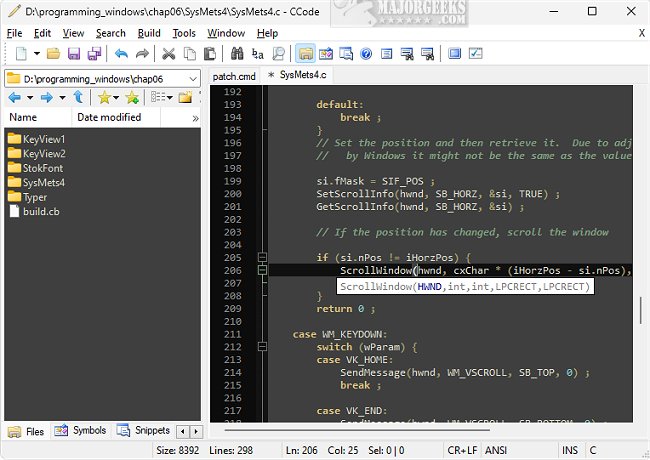CCode 2.3 has been released, showcasing its capabilities as a versatile source code editor developed entirely with Win32 and C++. Unlike many other editors that rely on frameworks like MFC, WTL, or QT, CCode stands out for its independence, which contributes to its reliability and efficiency. The creator originally designed CCode as a proprietary tool to facilitate the development of software available on their website, such as ImgDrive, Xreveal, and DVDForge.
CCode is compatible with a wide range of Windows operating systems, from Windows XP to Windows 11, supporting both 32-bit and 64-bit architectures. It offers numerous features to enhance coding efficiency, including automatic code indentation, code hinting, line numbering, and syntax highlighting. The editor supports multiple programming languages, making it flexible for various coding tasks. Users can easily manipulate their code with tools that allow for duplicating, deleting, copying, splitting, and joining lines, as well as modifying text case and trimming spaces. The inclusion of word completion and bookmarks further boosts productivity by enabling quicker navigation and search capabilities within the code.
Looking ahead, the author has plans to introduce additional features aimed at improving the user experience. These future enhancements include a reference page, reverse analysis of .mshi format files, extraction and conversion of Windows API documentation, and improvements to the search functionality and various settings.
In summary, CCode 2.3 is a powerful and efficient tool for developers looking for a lightweight code editor without the overhead of larger frameworks. With ongoing improvements and an active development roadmap, it stands to become an even more indispensable tool for programming tasks. Users can anticipate a growing set of features that will further streamline their coding workflows and enhance their overall experience
CCode is compatible with a wide range of Windows operating systems, from Windows XP to Windows 11, supporting both 32-bit and 64-bit architectures. It offers numerous features to enhance coding efficiency, including automatic code indentation, code hinting, line numbering, and syntax highlighting. The editor supports multiple programming languages, making it flexible for various coding tasks. Users can easily manipulate their code with tools that allow for duplicating, deleting, copying, splitting, and joining lines, as well as modifying text case and trimming spaces. The inclusion of word completion and bookmarks further boosts productivity by enabling quicker navigation and search capabilities within the code.
Looking ahead, the author has plans to introduce additional features aimed at improving the user experience. These future enhancements include a reference page, reverse analysis of .mshi format files, extraction and conversion of Windows API documentation, and improvements to the search functionality and various settings.
In summary, CCode 2.3 is a powerful and efficient tool for developers looking for a lightweight code editor without the overhead of larger frameworks. With ongoing improvements and an active development roadmap, it stands to become an even more indispensable tool for programming tasks. Users can anticipate a growing set of features that will further streamline their coding workflows and enhance their overall experience
CCode 2.3 released
CCode is a useful source code editor built using pure Win32 and C++.