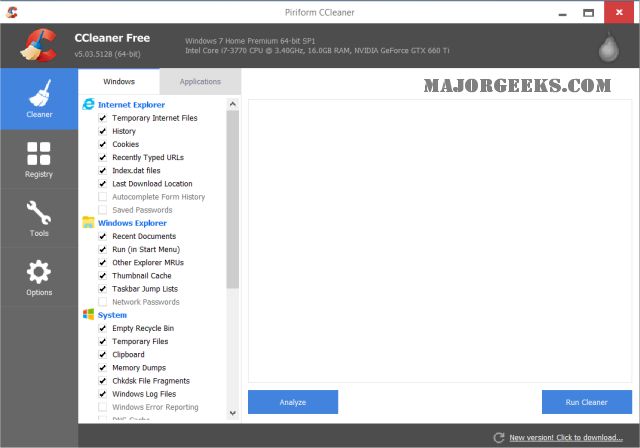CCleaner Standard version 6.39.11548 has been released, offering an intuitive and reliable solution for cleaning and optimizing drives. Since its launch in 2004, CCleaner has become a trusted tool for millions, helping users manage digital clutter on their PCs, Macs, and even while browsing. The software includes features like a registry cleaner, startup manager, and more, making it a well-rounded tool for maintaining system performance.
One of the primary advantages of CCleaner is its ability to easily remove junk files and temporary data that slow down devices. The Custom Clean option allows users to specify what they want to delete, ensuring a tailored cleanup experience. Additionally, the Health Check feature scans for outdated applications and unnecessary programs, allowing users to decide which changes to implement for optimal system functionality.
For users concerned about performance, CCleaner's Performance Optimizer and Startup Manager help manage resource-heavy applications, speeding up boot times and conserving battery life. The Drive Wiper and Disk Analyzer features assist in identifying and eliminating redundant files to free up valuable disk space.
CCleaner also emphasizes privacy protection, securely clearing browsing history and sensitive information. For users of Chromium-based browsers, recent updates have improved cookie management capabilities, ensuring a safer online experience. CCleaner even offers its own browser for enhanced browsing security.
Beyond basic cleaning, CCleaner provides advanced features such as software uninstallation, driver updates, and duplicate file detection, making it a versatile tool for in-depth system maintenance. It is available across multiple platforms, including Windows, macOS, and Android, and offers automatic cleanup features for ongoing performance management.
In conclusion, CCleaner stands out as an essential tool for anyone looking to optimize their device's performance, maintain privacy, and streamline system management. With its combination of user-friendly design and advanced functionalities, it caters to both novices and tech-savvy users. Regular updates ensure that it remains a reliable choice for maintaining optimal device performance.
For those considering alternatives, comparisons with tools like Wise Disk Cleaner and PrivaZer are also available, highlighting CCleaner's comprehensive capabilities. Whether you seek to enhance your computer's speed, security, or storage efficiency, CCleaner is a software solution worth considering
One of the primary advantages of CCleaner is its ability to easily remove junk files and temporary data that slow down devices. The Custom Clean option allows users to specify what they want to delete, ensuring a tailored cleanup experience. Additionally, the Health Check feature scans for outdated applications and unnecessary programs, allowing users to decide which changes to implement for optimal system functionality.
For users concerned about performance, CCleaner's Performance Optimizer and Startup Manager help manage resource-heavy applications, speeding up boot times and conserving battery life. The Drive Wiper and Disk Analyzer features assist in identifying and eliminating redundant files to free up valuable disk space.
CCleaner also emphasizes privacy protection, securely clearing browsing history and sensitive information. For users of Chromium-based browsers, recent updates have improved cookie management capabilities, ensuring a safer online experience. CCleaner even offers its own browser for enhanced browsing security.
Beyond basic cleaning, CCleaner provides advanced features such as software uninstallation, driver updates, and duplicate file detection, making it a versatile tool for in-depth system maintenance. It is available across multiple platforms, including Windows, macOS, and Android, and offers automatic cleanup features for ongoing performance management.
In conclusion, CCleaner stands out as an essential tool for anyone looking to optimize their device's performance, maintain privacy, and streamline system management. With its combination of user-friendly design and advanced functionalities, it caters to both novices and tech-savvy users. Regular updates ensure that it remains a reliable choice for maintaining optimal device performance.
For those considering alternatives, comparisons with tools like Wise Disk Cleaner and PrivaZer are also available, highlighting CCleaner's comprehensive capabilities. Whether you seek to enhance your computer's speed, security, or storage efficiency, CCleaner is a software solution worth considering
CCleaner Standard 6.39.11548 released
CCleaner is an easy-to-use, safe, well-known drive cleaner with other additional features including a conservative registry cleaner, startup manager, and more. Video tutorial available. CCEnhancer can extend the cleaning capabilities of CCleaner.