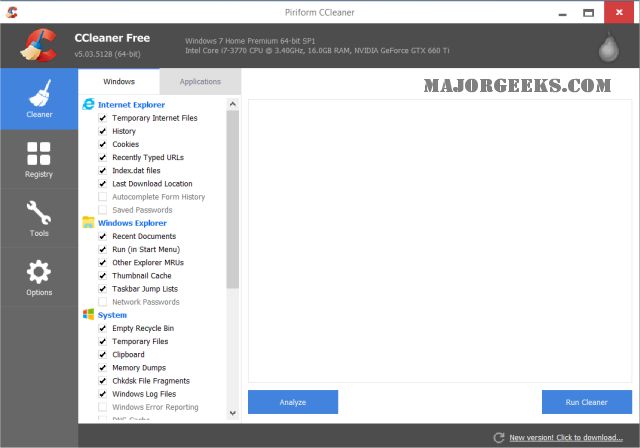CCleaner Standard 6.36.11508 has been released, continuing its legacy as a user-friendly and effective drive cleaning tool. Trusted by millions since its launch in 2004, CCleaner offers features like a conservative registry cleaner, startup manager, and more, making it an essential software for optimizing system performance. A video tutorial is available for users seeking guidance, and CCEnhancer can further enhance CCleaner's cleaning capabilities.
With CCleaner, users can easily declutter their devices by removing junk files and temporary data. Its Custom Clean feature allows for selective cleaning of browser caches, cookies, and system files, all manageable with just a few clicks. The Health Check feature scans for outdated applications and privacy trackers, giving users control over what changes to implement.
For performance enhancement, CCleaner includes tools like Performance Optimizer and Startup Manager, which help speed up boot times and extend battery life by managing resource-hogging applications. It also features a Drive Wiper and Disk Analyzer to help users identify and remove unnecessary files, freeing up valuable disk space.
CCleaner's Registry Cleaner offers a safe way to address system errors by scanning for invalid entries without the risk of damaging the registry. Additionally, its Privacy Protection tools securely erase web history and cookies, ensuring users maintain their online privacy. For enhanced browsing security, CCleaner offers its own browser.
Beyond cleaning, CCleaner empowers users with various built-in tools for software uninstallation and driver updates, promoting overall system maintenance. The application is compatible with Windows, macOS, and Android, allowing for automatic cleanup and real-time monitoring.
In conclusion, CCleaner stands out as a comprehensive tool for both beginners and tech-savvy users. Its blend of ease-of-use, advanced features, and regular updates makes it a highly recommended software for maintaining optimal device performance and security. Whether you are looking to enhance speed, security, or storage space, CCleaner is a vital tool for your software toolkit.
For users exploring alternatives, comparisons with other drive cleaners like Wise Disk Cleaner and PrivaZer can provide insights into the best options available for specific needs
With CCleaner, users can easily declutter their devices by removing junk files and temporary data. Its Custom Clean feature allows for selective cleaning of browser caches, cookies, and system files, all manageable with just a few clicks. The Health Check feature scans for outdated applications and privacy trackers, giving users control over what changes to implement.
For performance enhancement, CCleaner includes tools like Performance Optimizer and Startup Manager, which help speed up boot times and extend battery life by managing resource-hogging applications. It also features a Drive Wiper and Disk Analyzer to help users identify and remove unnecessary files, freeing up valuable disk space.
CCleaner's Registry Cleaner offers a safe way to address system errors by scanning for invalid entries without the risk of damaging the registry. Additionally, its Privacy Protection tools securely erase web history and cookies, ensuring users maintain their online privacy. For enhanced browsing security, CCleaner offers its own browser.
Beyond cleaning, CCleaner empowers users with various built-in tools for software uninstallation and driver updates, promoting overall system maintenance. The application is compatible with Windows, macOS, and Android, allowing for automatic cleanup and real-time monitoring.
In conclusion, CCleaner stands out as a comprehensive tool for both beginners and tech-savvy users. Its blend of ease-of-use, advanced features, and regular updates makes it a highly recommended software for maintaining optimal device performance and security. Whether you are looking to enhance speed, security, or storage space, CCleaner is a vital tool for your software toolkit.
For users exploring alternatives, comparisons with other drive cleaners like Wise Disk Cleaner and PrivaZer can provide insights into the best options available for specific needs
CCleaner Standard 6.36.11508 released
CCleaner is an easy-to-use, safe, well-known drive cleaner with other additional features including a conservative registry cleaner, startup manager, and more. Video tutorial available. CCEnhancer can extend the cleaning capabilities of CCleaner.