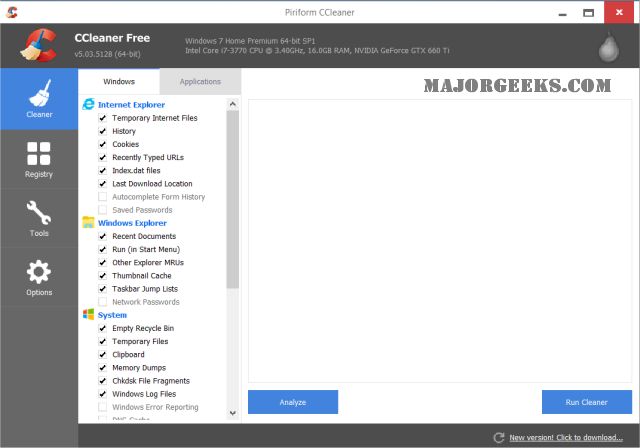CCleaner Standard 6.23.11010
CCleaner is an easy-to-use, safe, well-known drive cleaner with other additional features, including a conservative registry cleaner, startup manager, and more. Video tutorial available. CCEnhancer can extend the cleaning capabilities of CCleaner.
CCleaner uses the same familiar three-tab interface it always has, with the first tab showing you the main choices, including Cleaner, Registry, Tools, and Options. The second tab lets you choose any settings before you run it. The third tab shows you what is happening and what was done.
The drive cleaner and registry cleaner are both conservatives. There are drive cleaners out there that can clear more space if needed, but they aren't as safe as CCleaner. While we don't recommend cleaning your registry, again, CCleaner is very conservative, and I've never had an issue after thousands of uses.
Under Tools, you can find many other tools to clean and speed up your PC more. There's an uninstaller, startup manager, browser plugin manager, system restore and drive wiper. It also has a disk analyzer to see where space is being wasted and a duplicate file finder.
Finally, many more options allow you to whitelist cookies, include or exclude files or folders, monitoring, and more.
Best Drive Cleaner? CCleaner VS Wise Disk Cleaner VS PrivaZer?
Similar:
Best Drive Cleaner? CCleaner VS Wise Disk Cleaner VS PrivaZer
How to Use Storage Sense to Delete Junk Files in Windows 10 & 11 Automatically
How to Securely Delete Files in Windows 10 With PowerShell and Cipher
How to Back up or Restore the Windows Registry
CCleaner Standard 6.23.11010
CCleaner is an easy-to-use, safe, well-known drive cleaner with other additional features including a conservative registry cleaner, startup manager, and more. Video tutorial available. CCEnhancer can extend the cleaning capabilities of CCleaner.