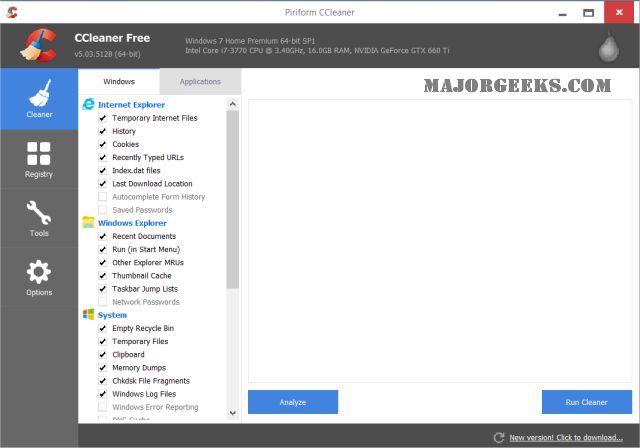CCleaner Slim version 6.39.11548 has been released, enhancing its status as a user-friendly and reliable drive cleaning tool. This software not only offers basic drive cleaning but also includes additional features such as a conservative registry cleaner, startup manager, and various other tools aimed at optimizing system performance. Users can find a helpful video tutorial to guide them through its functionalities.
The interface remains consistent, comprising three tabs: the first presents main options like Cleaner, Registry, Tools, and Options; the second allows for pre-cleaning settings adjustments; and the third provides a real-time overview of cleaning activities. While there are more aggressive options available for clearing disk space, CCleaner's conservative approach is designed to ensure user safety, minimizing the risk of issues during registry cleaning, which is generally not recommended.
Under the Tools section, users will find a range of utilities, including an uninstaller, startup manager, browser plugin manager, and system restore options, along with a drive wiper and disk analyzer that helps identify space consumption. The software also includes a duplicate file finder, along with customizable options for whitelisting cookies and managing file inclusions or exclusions.
In comparing CCleaner with competitors like Wise Disk Cleaner and PrivaZer, users may consider their specific needs and preferences for drive cleaning. Additionally, users looking to manage their storage can explore options like Windows' Storage Sense, which automates junk file deletion, or utilize PowerShell for secure file deletion.
In conclusion, CCleaner Slim 6.39.11548 offers a comprehensive and safe solution for users seeking to maintain their PC's performance, backed by a suite of additional tools that enhance its cleaning capabilities. As technology continues to evolve, keeping software updated, like CCleaner, remains essential for optimal system management
The interface remains consistent, comprising three tabs: the first presents main options like Cleaner, Registry, Tools, and Options; the second allows for pre-cleaning settings adjustments; and the third provides a real-time overview of cleaning activities. While there are more aggressive options available for clearing disk space, CCleaner's conservative approach is designed to ensure user safety, minimizing the risk of issues during registry cleaning, which is generally not recommended.
Under the Tools section, users will find a range of utilities, including an uninstaller, startup manager, browser plugin manager, and system restore options, along with a drive wiper and disk analyzer that helps identify space consumption. The software also includes a duplicate file finder, along with customizable options for whitelisting cookies and managing file inclusions or exclusions.
In comparing CCleaner with competitors like Wise Disk Cleaner and PrivaZer, users may consider their specific needs and preferences for drive cleaning. Additionally, users looking to manage their storage can explore options like Windows' Storage Sense, which automates junk file deletion, or utilize PowerShell for secure file deletion.
In conclusion, CCleaner Slim 6.39.11548 offers a comprehensive and safe solution for users seeking to maintain their PC's performance, backed by a suite of additional tools that enhance its cleaning capabilities. As technology continues to evolve, keeping software updated, like CCleaner, remains essential for optimal system management
CCleaner Slim 6.39.11548 released
CCleaner is an easy-to-use, safe, well-known drive cleaner with other additional features including a conservative registry cleaner, startup manager and more. Video tutorial available. CCEnhancer can extend the cleaning capabilities of CCleaner.