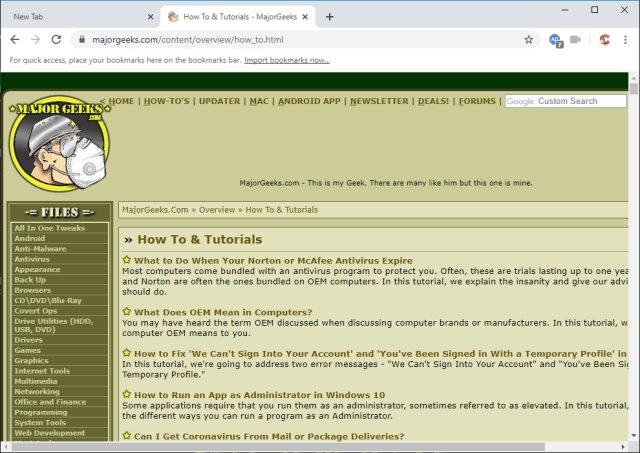CCleaner Browser 121.0.23992.186
CCleaner Browser is a Chromium-based web browser focusing on security and privacy. It features a special section to manage your online privacy, identity, and personal data.
Anyone who's used a Chromium-based browser, like Google Chrome, will feel right at home with CCleaner Browser, so we won't waste time explaining the Chromium browser.
The most significant difference is the Security & Privacy Center, which you can access by clicking on the familiar CCleaner icon in the top-right corner.
Security & Privacy Center:
AntiFingerprinting - Disguise your browser fingerprint to limit online tracking.
Adblock - Block ads for privacy and faster browsing.
Anti-Phishing - Block dangerous websites and downloads.
Anti-Tracking - Block intrusive web trackers.
Stealth Mode - Browse privately and leave no tracks.
HTTPS Encryption - Use HTTPS connections for increased security.
Password Manager - Log into websites with just one click with Dashlane or LastPass.
Extension Guard - Block untrusted browser extensions from installing.
Privacy Cleaner - Clean your browsing history.
Flash BLocker - Block Flash content for fast browsing and security.
Webcam Guard - Control which websites can access your webcam.
Video review:
You can spend a few minutes in the Security & Privacy Center section deciding if you want to use a feature. Each category has detailed information for those who aren't sure what something is - HTTPS encryption, for example.
As soon as CCleaner Browser was released, we were asked our opinion. CCleaner Browser takes the Chromium source code and builds a layer of privacy and security. We weren't expecting much, but we liked what we saw. If you're a Google Chrome user, we think you will too.
Similar:
How to Disable All Advertising and Sponsored Apps in Windows 10 & 11
How to Disable Windows 10 & 11 Activity History Permanently
How to Disable Advertising ID for Relevant Ads in Windows 10 & 11
CCleaner Browser 121.0.23992.186
CCleaner Browser is a Chromium-based web browser focusing on security and privacy. It features a special section to manage your online privacy, identity, and personal data.