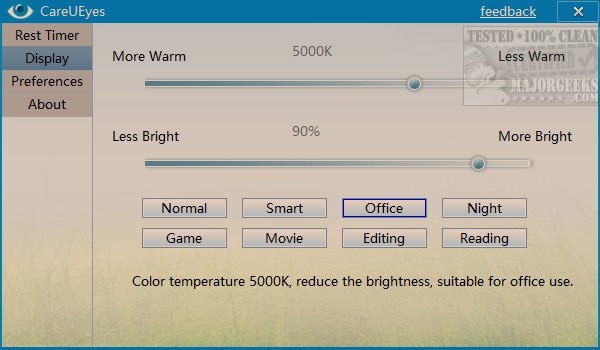CareUEyes version 2.4.11.0 has been released, enhancing the user experience with features designed to protect eye health during screen time. This application includes a blue light filter, screen dimming options, and a break reminder system to help users take regular eye breaks.
The interface of CareUEyes is user-friendly and intuitive, starting with display settings that can be adjusted using sliders for warmth and brightness. Users can choose from various presets tailored to specific activities, such as Normal, Smart, Office, Night, Game, Movie, Editing, and Reading. Each preset comes with a brief explanation of its intended purpose, making it easy for users to select the appropriate setting for their current task.
Additionally, CareUEyes includes a dedicated tab for setting rest intervals, allowing users to customize their break schedule easily. The application features a clock that not only tracks time but also provides options for taking immediate breaks, adjusting intervals, and more. Users can also modify preferences to start the app with Windows, utilize a tray icon, enable a mini float display, enforce break periods, and activate a 'do not disturb' mode during full-screen applications.
While one might assume that a break timer app would be straightforward, CareUEyes excels in functionality and design, particularly with its unique color mode presets that differentiate it from other similar applications.
Overall, CareUEyes is a valuable tool for anyone looking to minimize eye strain and maintain healthier screen time habits. With its recent updates, the app continues to provide effective solutions for managing screen exposure.
In addition to CareUEyes, users may also find it beneficial to explore related tools such as enabling Night Light Mode in Windows or troubleshooting issues with it, as well as considering protective eyewear like Gunnar Computer Glasses for enhanced eye comfort
The interface of CareUEyes is user-friendly and intuitive, starting with display settings that can be adjusted using sliders for warmth and brightness. Users can choose from various presets tailored to specific activities, such as Normal, Smart, Office, Night, Game, Movie, Editing, and Reading. Each preset comes with a brief explanation of its intended purpose, making it easy for users to select the appropriate setting for their current task.
Additionally, CareUEyes includes a dedicated tab for setting rest intervals, allowing users to customize their break schedule easily. The application features a clock that not only tracks time but also provides options for taking immediate breaks, adjusting intervals, and more. Users can also modify preferences to start the app with Windows, utilize a tray icon, enable a mini float display, enforce break periods, and activate a 'do not disturb' mode during full-screen applications.
While one might assume that a break timer app would be straightforward, CareUEyes excels in functionality and design, particularly with its unique color mode presets that differentiate it from other similar applications.
Overall, CareUEyes is a valuable tool for anyone looking to minimize eye strain and maintain healthier screen time habits. With its recent updates, the app continues to provide effective solutions for managing screen exposure.
In addition to CareUEyes, users may also find it beneficial to explore related tools such as enabling Night Light Mode in Windows or troubleshooting issues with it, as well as considering protective eyewear like Gunnar Computer Glasses for enhanced eye comfort
CareUEyes 2.4.11.0 released
CareUEyes is an app designed to give your eyes a break with a blue light filter, screen dimmer, and a break reminder.