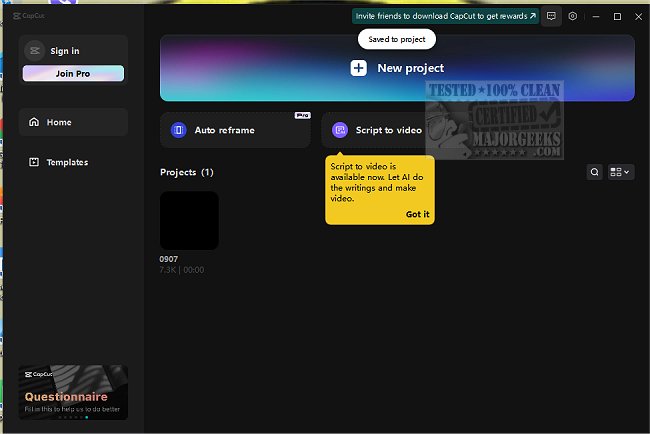CapCut 7.5.0 has been released, offering users a powerful and flexible video editing experience. This software is designed to cater to a wide range of video editing needs, making it ideal for various scenarios such as daily vlogging, creating engaging social media content for platforms like Instagram and TikTok, preparing online class materials, and even producing family videos or marketing content.
CapCut stands out due to its user-friendly interface, allowing both beginners and experienced editors to create stunning videos without feeling overwhelmed. Its seamless integration between desktop and mobile platforms ensures that users can edit videos efficiently, whether at home or on the move.
Key features of CapCut include:
- Advanced Green Screen Capabilities: Users can easily replace backgrounds, creating dynamic visual effects.
- Pre-Designed Templates: A library of templates simplifies the editing process for various projects, enabling quick and professional results.
- Speech-to-Text Functionality: This feature generates accurate subtitles and converts text to speech, making it easier to create accessible content.
- High-Quality Exports: CapCut supports exports in 4K resolution at 60fps, ensuring high-quality visuals.
- Accurate Background Remover: This tool allows users to replace backgrounds in videos without compromising quality.
Overall, CapCut is positioned as an accessible yet powerful video editing tool that allows anyone to create professional-grade videos without the need for extensive training or experience. It is free to use, making it an attractive option for casual users and content creators alike.
Extension: As video content continues to dominate social media and digital marketing, tools like CapCut will play a crucial role in helping creators stand out in a crowded landscape. With features that enhance creativity and streamline the editing process, CapCut not only meets the demands of modern content creation but also encourages users to experiment with their storytelling techniques. The growing trend of video consumption presents opportunities for CapCut to expand its features further, perhaps by incorporating AI-driven editing suggestions or enhanced collaboration tools for team projects. As the platform evolves, it will be interesting to see how it adapts to the changing needs of content creators and the ever-evolving digital landscape
CapCut stands out due to its user-friendly interface, allowing both beginners and experienced editors to create stunning videos without feeling overwhelmed. Its seamless integration between desktop and mobile platforms ensures that users can edit videos efficiently, whether at home or on the move.
Key features of CapCut include:
- Advanced Green Screen Capabilities: Users can easily replace backgrounds, creating dynamic visual effects.
- Pre-Designed Templates: A library of templates simplifies the editing process for various projects, enabling quick and professional results.
- Speech-to-Text Functionality: This feature generates accurate subtitles and converts text to speech, making it easier to create accessible content.
- High-Quality Exports: CapCut supports exports in 4K resolution at 60fps, ensuring high-quality visuals.
- Accurate Background Remover: This tool allows users to replace backgrounds in videos without compromising quality.
Overall, CapCut is positioned as an accessible yet powerful video editing tool that allows anyone to create professional-grade videos without the need for extensive training or experience. It is free to use, making it an attractive option for casual users and content creators alike.
Extension: As video content continues to dominate social media and digital marketing, tools like CapCut will play a crucial role in helping creators stand out in a crowded landscape. With features that enhance creativity and streamline the editing process, CapCut not only meets the demands of modern content creation but also encourages users to experiment with their storytelling techniques. The growing trend of video consumption presents opportunities for CapCut to expand its features further, perhaps by incorporating AI-driven editing suggestions or enhanced collaboration tools for team projects. As the platform evolves, it will be interesting to see how it adapts to the changing needs of content creators and the ever-evolving digital landscape
CapCut 7.5.0 released
CapCut is a versatile video editing software with an intuitive interface that allows you to easily create stunning videos.