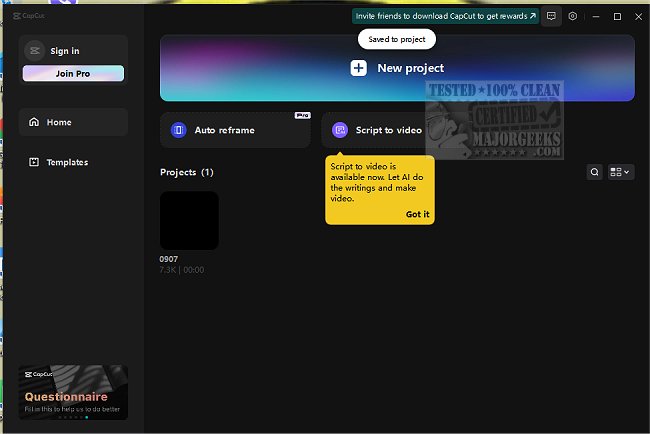CapCut has recently released versions 7.0.0 Beta 3 and 6.9.0, enhancing its reputation as a versatile and user-friendly video editing software. This tool caters to a wide range of video editing needs, from quick edits for daily vlogs and social media reels to more complex projects like online classes and marketing content. Its intuitive interface allows creators to easily produce high-quality videos, making it suitable for both beginners and seasoned professionals.
CapCut stands out for its creative capabilities and seamless integration across devices, whether users are editing on a desktop or mobile device. The software offers a variety of standout features, including:
1. Advanced Green Screen Magic: Users can easily change backgrounds for dynamic effects.
2. Pre-Designed Templates: A library of templates helps expedite the creation of videos for various occasions.
3. Speech-to-Text and Text-to-Speech Functions: Automatic caption generation and natural-sounding voiceovers simplify the editing process.
4. High-Quality Exports: The software supports 4K resolution at 60fps, ensuring crisp video quality.
5. Accurate Background Remover: Users can effectively replace or adjust backgrounds without compromising video clarity.
The app allows users to create professional-grade content without extensive training or experience, making it accessible for anyone looking to elevate their video production. With tools for robust color grading and advanced editing features, CapCut provides a polished finish without any watermarks.
Overall, CapCut is an excellent choice for creators seeking powerful video editing capabilities without a hefty price tag. Its versatility and ease of use invite users to explore their creativity and produce stunning videos effortlessly. Download the app today to unleash your imagination and take your video projects to the next level.
Moreover, the community aspect of CapCut, with tutorials and shared user experiences, fosters a collaborative environment where creators can learn from one another. This engagement can enhance the editing skills of users and inspire new ideas for video projects.
As video editing technology advances, we can expect future iterations of CapCut to incorporate even more innovative features, potentially leveraging artificial intelligence further to streamline the editing process. This could include enhanced predictive editing capabilities or more sophisticated editing suggestions based on user behavior and preferences.
In conclusion, whether you are a casual user or a content creator aiming for professional results, CapCut is a robust platform that adapts to your needs while making the editing process enjoyable and straightforward
CapCut stands out for its creative capabilities and seamless integration across devices, whether users are editing on a desktop or mobile device. The software offers a variety of standout features, including:
1. Advanced Green Screen Magic: Users can easily change backgrounds for dynamic effects.
2. Pre-Designed Templates: A library of templates helps expedite the creation of videos for various occasions.
3. Speech-to-Text and Text-to-Speech Functions: Automatic caption generation and natural-sounding voiceovers simplify the editing process.
4. High-Quality Exports: The software supports 4K resolution at 60fps, ensuring crisp video quality.
5. Accurate Background Remover: Users can effectively replace or adjust backgrounds without compromising video clarity.
The app allows users to create professional-grade content without extensive training or experience, making it accessible for anyone looking to elevate their video production. With tools for robust color grading and advanced editing features, CapCut provides a polished finish without any watermarks.
Overall, CapCut is an excellent choice for creators seeking powerful video editing capabilities without a hefty price tag. Its versatility and ease of use invite users to explore their creativity and produce stunning videos effortlessly. Download the app today to unleash your imagination and take your video projects to the next level.
Extended Insights
CapCut continues to evolve with its latest updates, reflecting the growing demand for accessible yet powerful video editing solutions. As video content becomes increasingly influential across social media platforms and marketing channels, tools like CapCut empower users to keep pace with this trend.Moreover, the community aspect of CapCut, with tutorials and shared user experiences, fosters a collaborative environment where creators can learn from one another. This engagement can enhance the editing skills of users and inspire new ideas for video projects.
As video editing technology advances, we can expect future iterations of CapCut to incorporate even more innovative features, potentially leveraging artificial intelligence further to streamline the editing process. This could include enhanced predictive editing capabilities or more sophisticated editing suggestions based on user behavior and preferences.
In conclusion, whether you are a casual user or a content creator aiming for professional results, CapCut is a robust platform that adapts to your needs while making the editing process enjoyable and straightforward
CapCut 7.0.0 Beta 3 / 6.9.0 released
CapCut is a versatile video editing software with an intuitive interface that allows you to easily create stunning videos.