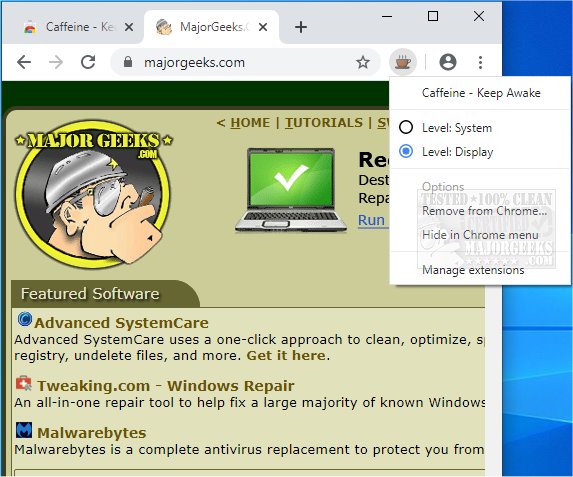The Caffeine - Keep Awake browser extension for Chrome and Edge, version 0.2.8, is designed to prevent your computer from entering sleep or hibernate modes. This lightweight tool is user-friendly, featuring a simple toggle button that indicates its status through a colored coffee cup icon—colored when active and greyed out when inactive. Users can easily set or release the awake state at either the system or desktop level via the right-click context menu on the toolbar button.
This extension is particularly useful in various scenarios, such as during lengthy application downloads, presentations, or while reading eBooks, ensuring that your screen remains active and doesn't dim unexpectedly. While it lacks a comprehensive visual interface, its straightforward functionality makes it a practical choice for users who need to keep their systems awake for extended periods.
In addition to Caffeine, there are other methods available for managing sleep settings on Windows 10 and 11. These include options for automatically locking your computer, configuring power settings, and adding or removing sleep options from the power menu.
To further enhance the experience, users might consider integrating additional features or tools that complement the functionality of Caffeine. For instance, combining it with task management software can help schedule awake states during critical tasks, while using a timer feature could provide reminders to take breaks, ensuring that users maintain a healthy work-life balance. Additionally, exploring alternative extensions that offer similar or expanded capabilities could provide users with more control over their system's power management settings
This extension is particularly useful in various scenarios, such as during lengthy application downloads, presentations, or while reading eBooks, ensuring that your screen remains active and doesn't dim unexpectedly. While it lacks a comprehensive visual interface, its straightforward functionality makes it a practical choice for users who need to keep their systems awake for extended periods.
In addition to Caffeine, there are other methods available for managing sleep settings on Windows 10 and 11. These include options for automatically locking your computer, configuring power settings, and adding or removing sleep options from the power menu.
To further enhance the experience, users might consider integrating additional features or tools that complement the functionality of Caffeine. For instance, combining it with task management software can help schedule awake states during critical tasks, while using a timer feature could provide reminders to take breaks, ensuring that users maintain a healthy work-life balance. Additionally, exploring alternative extensions that offer similar or expanded capabilities could provide users with more control over their system's power management settings
Caffeine - Keep Awake for Chrome and Edge 0.2.8 released
Caffeine - Keep Awake for Chrome and Edge is a browser extension that prevents your system from going to sleep/hibernate.
Caffeine - Keep Awake for Chrome and Edge 0.2.8 released @ MajorGeeks