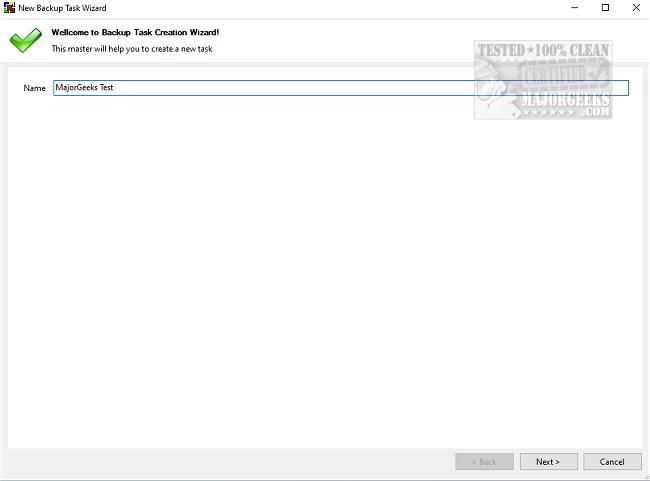BUtil has launched its latest version, 2025.10.13.1, enhancing its capabilities as a robust tool for creating encrypted backups of documents and data on PCs. Regularly backing up important files is essential to safeguard against potential data loss, and BUtil simplifies this process, encouraging users to adopt frequent backup habits.
The application is user-friendly, allowing users to easily select files and folders for backup and save them to various locations, including the same drive, an FTP server, or a networked computer. This flexibility makes it convenient for users to manage their backups.
BUtil offers automation features through a built-in scheduler, enabling users to set specific times for backups to occur, thereby ensuring that data is consistently protected without manual intervention. Users can enable silent backup mode for a seamless experience. To ensure security, backups can be encrypted with a password, which can be generated using the app’s built-in tool.
For advanced users, BUtil can also be operated via the Command Line interface, providing commands for executing tasks, shutting down or logging off the PC post-backup, or rebooting the system.
Key features of BUtil include:
- Incremental backup model with file deduplication.
- Capability to import multimedia files from cameras and phones via Wi-Fi.
- Simple and quick configuration process.
- Support for multiple backup tasks.
- Log files generated in HTML format.
- Options for both manual backups and automated scheduling.
To utilize BUtil's full potential, users must have 7-Zip (or a similar tool) and Microsoft .NET installed.
As technology continues to evolve, tools like BUtil play a critical role in data management, making backup processes more efficient and secure for users of all types.
Moreover, BUtil could implement a user-friendly dashboard that visualizes backup status, storage usage, and recovery options, making it even easier for users to monitor and manage their data. Additionally, incorporating features for versioning, where users can access previous versions of backed-up files, would add significant value to the software.
As data privacy concerns grow, BUtil could also explore advanced encryption techniques and compliance with data protection regulations, ensuring that user data remains secure and private. By continuously innovating and adapting to user needs, BUtil can maintain its position as a reliable solution for data backup and recovery
The application is user-friendly, allowing users to easily select files and folders for backup and save them to various locations, including the same drive, an FTP server, or a networked computer. This flexibility makes it convenient for users to manage their backups.
BUtil offers automation features through a built-in scheduler, enabling users to set specific times for backups to occur, thereby ensuring that data is consistently protected without manual intervention. Users can enable silent backup mode for a seamless experience. To ensure security, backups can be encrypted with a password, which can be generated using the app’s built-in tool.
For advanced users, BUtil can also be operated via the Command Line interface, providing commands for executing tasks, shutting down or logging off the PC post-backup, or rebooting the system.
Key features of BUtil include:
- Incremental backup model with file deduplication.
- Capability to import multimedia files from cameras and phones via Wi-Fi.
- Simple and quick configuration process.
- Support for multiple backup tasks.
- Log files generated in HTML format.
- Options for both manual backups and automated scheduling.
To utilize BUtil's full potential, users must have 7-Zip (or a similar tool) and Microsoft .NET installed.
As technology continues to evolve, tools like BUtil play a critical role in data management, making backup processes more efficient and secure for users of all types.
Extension:
In addition to the features highlighted, BUtil could further enhance its functionality by integrating cloud backup options, allowing users to store backups on popular cloud services. This would provide an additional layer of data security, as off-site backups are increasingly vital in the event of hardware failures or theft.Moreover, BUtil could implement a user-friendly dashboard that visualizes backup status, storage usage, and recovery options, making it even easier for users to monitor and manage their data. Additionally, incorporating features for versioning, where users can access previous versions of backed-up files, would add significant value to the software.
As data privacy concerns grow, BUtil could also explore advanced encryption techniques and compliance with data protection regulations, ensuring that user data remains secure and private. By continuously innovating and adapting to user needs, BUtil can maintain its position as a reliable solution for data backup and recovery
BUtil 2025.10.13.1 released
BUtil is a powerful tool for creating encrypted backups of documents and data on your PC.