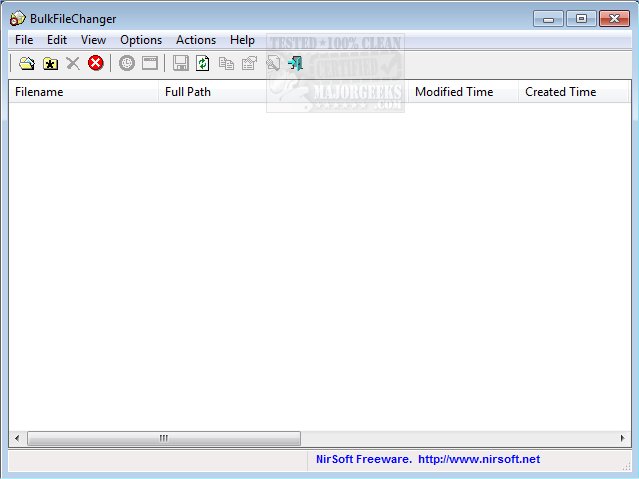BulkFileChanger 1.74 is a newly released utility designed to streamline file management by allowing users to create a list of files from multiple folders and perform various modifications. This tool enables users to change the created, modified, and accessed timestamps of files, alter their attributes (such as making them Read-Only, Hidden, or System files), and even execute programs with these files as parameters. Additionally, BulkFileChanger facilitates copying, cutting, and pasting files directly into Windows Explorer, serving as a modern alternative to the older FileDate Changer utility.
Key features of BulkFileChanger include:
- Modifying timestamps (created, modified, accessed) of files
- Changing file attributes (Read-Only, Hidden, System)
- Running executables with selected files as parameters
- Easy integration with Windows Explorer for file management tasks
For users looking for similar functionalities, there are guides available on how to add file attributes to the context menu in Windows 10, reset folder view settings, show or hide file name extensions, and display the actual path in Windows Explorer.
In addition to its core features, BulkFileChanger 1.74 also continues to receive updates to improve user experience and functionality. The utility is ideal for users who frequently manage large volumes of files and need a simple yet effective tool to make bulk changes efficiently. As technology evolves, incorporating additional features such as batch renaming or integration with cloud services could further enhance BulkFileChanger’s utility in file management
Key features of BulkFileChanger include:
- Modifying timestamps (created, modified, accessed) of files
- Changing file attributes (Read-Only, Hidden, System)
- Running executables with selected files as parameters
- Easy integration with Windows Explorer for file management tasks
For users looking for similar functionalities, there are guides available on how to add file attributes to the context menu in Windows 10, reset folder view settings, show or hide file name extensions, and display the actual path in Windows Explorer.
In addition to its core features, BulkFileChanger 1.74 also continues to receive updates to improve user experience and functionality. The utility is ideal for users who frequently manage large volumes of files and need a simple yet effective tool to make bulk changes efficiently. As technology evolves, incorporating additional features such as batch renaming or integration with cloud services could further enhance BulkFileChanger’s utility in file management
BulkFileChanger 1.74 released
BulkFileChanger is a small utility that allows you to create a file list from multiple folders and make changes to them.