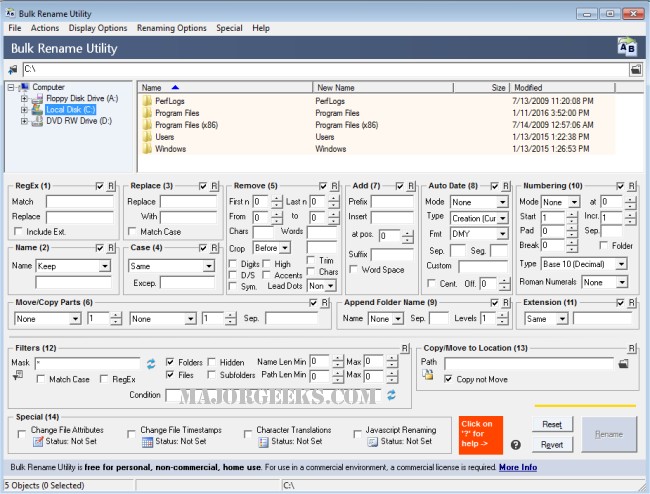Bulk Rename Utility 4.0.0.8 has been released, offering a powerful, free solution for renaming files and folders with remarkable flexibility. This utility allows users to apply a variety of criteria when renaming their files, making it easy to manage and organize digital assets effectively.
Key features include the ability to add date and time stamps, replace or insert text, modify file extensions, and auto-generate numbers. The utility also supports batch processing for folders and sub-folders, enabling users to rename multiple files simultaneously. Users can preview the changes before finalizing the renaming process, ensuring accuracy and satisfaction with the results.
For photographers, Bulk Rename Utility can rename images based on EXIF metadata, allowing for the quick transformation of generic file names into more meaningful ones, such as changing "dsc1790.jpg" to "NewYork1.jpg." Additionally, it can rename MP3 files using ID3 tags, streamlining the organization of music libraries.
The software also provides options to change the creation and modification timestamps of files, enhancing its utility for various organizational needs. With its straightforward installation process, users can quickly download Bulk Rename Utility and start optimizing their file naming conventions right away.
In summary, Bulk Rename Utility is an indispensable tool for anyone looking to efficiently manage their files and folders with customizable renaming options, making it a must-have for both casual users and professionals alike
Key features include the ability to add date and time stamps, replace or insert text, modify file extensions, and auto-generate numbers. The utility also supports batch processing for folders and sub-folders, enabling users to rename multiple files simultaneously. Users can preview the changes before finalizing the renaming process, ensuring accuracy and satisfaction with the results.
For photographers, Bulk Rename Utility can rename images based on EXIF metadata, allowing for the quick transformation of generic file names into more meaningful ones, such as changing "dsc1790.jpg" to "NewYork1.jpg." Additionally, it can rename MP3 files using ID3 tags, streamlining the organization of music libraries.
The software also provides options to change the creation and modification timestamps of files, enhancing its utility for various organizational needs. With its straightforward installation process, users can quickly download Bulk Rename Utility and start optimizing their file naming conventions right away.
In summary, Bulk Rename Utility is an indispensable tool for anyone looking to efficiently manage their files and folders with customizable renaming options, making it a must-have for both casual users and professionals alike
Bulk Rename Utility 4.0.0.8 released
Bulk Rename Utility is a free app that allows you to easily rename files and entire folders based upon extremely flexible criteria.