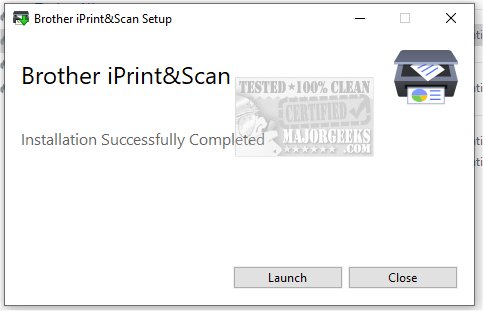Brother has released version 14.0.3.3 of its iPrint&Scan application, which is designed to significantly improve the printing and scanning experience for users. This application allows users to access an array of functionalities that facilitate the management of printing and scanning tasks directly from their computers or mobile devices. The features available in Brother iPrint&Scan may vary depending on the specific model of the Brother device in use, as each model possesses unique capabilities.
Key features of iPrint&Scan include enhanced scanning and printing options, which enable users to manage workflows directly from their Brother printing devices. The application is compatible with a wide range of Brother products, including various series of Color Laser LED, Inkjet, Mono Laser FAX/MFC, and Scanners.
One of the standout functionalities of Brother iPrint&Scan is its advanced detection capabilities, which allow the application to automatically identify any Brother printer connected via USB or local network. This feature simplifies the process of accessing and managing connected devices, making it more user-friendly for both home and office settings.
When it comes to printing, users can select documents or images, adjust settings such as paper size, print quality, and orientation, and even print directly from mobile devices—provided the Brother machine and the mobile device are on the same network.
For scanning, the application offers customizable settings for paper size, color, resolution, and two-sided scanning, with the option to preview scans before saving them to the computer or sharing via email.
In conclusion, Brother iPrint&Scan version 14.0.3.3 is an indispensable tool for users of Brother devices, enabling efficient management of documents and photos. The convenience of printing from both computers and mobile devices makes it easier than ever to fulfill printing needs, enhancing productivity in various environments. As technology continues to evolve, further updates are likely to expand the capabilities of iPrint&Scan, making it an even more integral part of the printing and scanning landscape
Key features of iPrint&Scan include enhanced scanning and printing options, which enable users to manage workflows directly from their Brother printing devices. The application is compatible with a wide range of Brother products, including various series of Color Laser LED, Inkjet, Mono Laser FAX/MFC, and Scanners.
One of the standout functionalities of Brother iPrint&Scan is its advanced detection capabilities, which allow the application to automatically identify any Brother printer connected via USB or local network. This feature simplifies the process of accessing and managing connected devices, making it more user-friendly for both home and office settings.
When it comes to printing, users can select documents or images, adjust settings such as paper size, print quality, and orientation, and even print directly from mobile devices—provided the Brother machine and the mobile device are on the same network.
For scanning, the application offers customizable settings for paper size, color, resolution, and two-sided scanning, with the option to preview scans before saving them to the computer or sharing via email.
In conclusion, Brother iPrint&Scan version 14.0.3.3 is an indispensable tool for users of Brother devices, enabling efficient management of documents and photos. The convenience of printing from both computers and mobile devices makes it easier than ever to fulfill printing needs, enhancing productivity in various environments. As technology continues to evolve, further updates are likely to expand the capabilities of iPrint&Scan, making it an even more integral part of the printing and scanning landscape
Brother iPrint and Scan 14.0.3.3 released
Brother iPrint&Scan is a versatile application designed to enhance your printing and scanning experience. It offers convenient access to a wide range of functionalities, allowing users to effortlessly manage both printing and scanning tasks directly from their computer or mobile device.