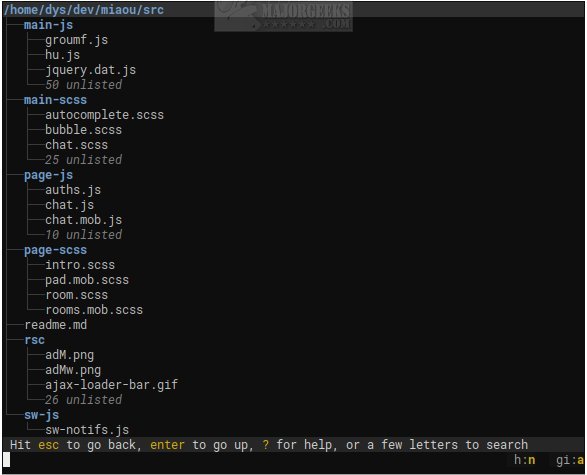Broot version 1.51.0 has been released, enhancing the experience of viewing and navigating directory trees via the command line. This open-source command-line file manager aims to make terminal navigation not only bearable but also enjoyable for users who frequently operate within the terminal environment. Unlike traditional methods that involve switching between commands like ls, cd, and find, Broot provides a live, searchable tree view that updates as you type, significantly reducing mental overhead.
Designed with a minimalist approach, Broot avoids the clutter of complex terminal user interfaces (TUIs) that often feature numerous panels and intricate key combinations. Instead, it offers a straightforward experience where users can immediately access the entire folder structure and quickly navigate to desired files or directories. Broot also allows for file searching, the attachment of custom shortcuts, and the manipulation of files without disrupting the underlying folder hierarchy.
To use Broot, a br shell function must be initiated (admin privileges required). The tool is optimized for quick navigation, even in situations where the file's location is forgotten. It operates efficiently, ensuring that searches remain responsive, as each keystroke interrupts the current search to accommodate the next one.
For optimal use and to explore its full potential, users are encouraged to visit the author's website and consult the comprehensive usage guide. This resource is invaluable for both new and experienced users looking to streamline their command-line workflow.
In summary, Broot is an innovative solution for terminal users looking to enhance their file management experience, promising speed, simplicity, and efficiency in navigating complex directory structures. As file management needs evolve, tools like Broot are essential for improving productivity and reducing the cognitive load associated with traditional command-line navigation. For those interested in optimizing their command-line experience, it is worth exploring Broot and its various features
Designed with a minimalist approach, Broot avoids the clutter of complex terminal user interfaces (TUIs) that often feature numerous panels and intricate key combinations. Instead, it offers a straightforward experience where users can immediately access the entire folder structure and quickly navigate to desired files or directories. Broot also allows for file searching, the attachment of custom shortcuts, and the manipulation of files without disrupting the underlying folder hierarchy.
To use Broot, a br shell function must be initiated (admin privileges required). The tool is optimized for quick navigation, even in situations where the file's location is forgotten. It operates efficiently, ensuring that searches remain responsive, as each keystroke interrupts the current search to accommodate the next one.
For optimal use and to explore its full potential, users are encouraged to visit the author's website and consult the comprehensive usage guide. This resource is invaluable for both new and experienced users looking to streamline their command-line workflow.
In summary, Broot is an innovative solution for terminal users looking to enhance their file management experience, promising speed, simplicity, and efficiency in navigating complex directory structures. As file management needs evolve, tools like Broot are essential for improving productivity and reducing the cognitive load associated with traditional command-line navigation. For those interested in optimizing their command-line experience, it is worth exploring Broot and its various features
Broot 1.51.0 released
Broot is an Open Source way to view and navigate any size directory trees through the command line.