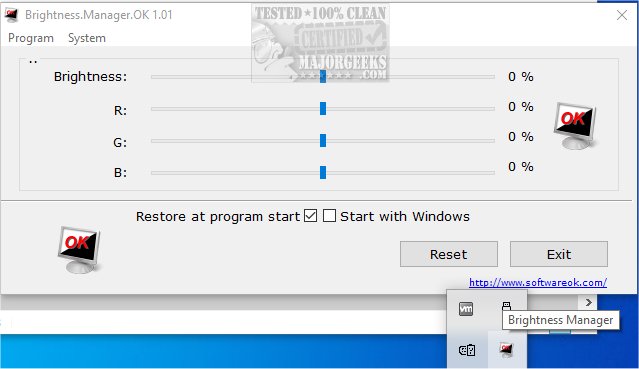Brightness.Manager.OK has recently released version 1.41, offering an alternative solution for users facing issues with their default screen brightness controls. This software allows for customized brightness settings that can be automatically applied at startup or whenever the program is launched, ensuring a seamless experience.
One of the standout features of Brightness.Manager.OK is its ability to adjust brightness not just through a simple interface, but also by fine-tuning RGB values, which is particularly beneficial for older monitors that may display a color tint. This feature enhances the user's ability to achieve an optimal display tailored to their individual preferences.
The application boasts an intuitive interface with sliders for easy adjustment of brightness levels, making it user-friendly. Furthermore, it integrates with various Windows functionalities such as screensavers, power settings, and the mobility center, adding to its convenience.
To close the program, users can simply click the Exit button; however, using ALT + F4 or the Close button minimizes Brightness.Manager.OK to the notification area of the taskbar, allowing it to run in the background. It is important to note that any brightness settings will revert to default upon restarting the computer.
For those looking to enhance their display experience further, Brightness.Manager.OK is a valuable tool. The release also aligns with similar guides on managing brightness settings, such as enabling or disabling adaptive brightness in Windows 10 & 11, turning off monitors on demand, and troubleshooting stuck or dead pixels on LCD screens.
In summary, Brightness.Manager.OK version 1.41 is a powerful utility for users seeking to regain control over their screen brightness settings, especially when default controls fail. Its ease of use, customization options, and integration with Windows features make it a noteworthy addition to any user's toolkit for managing their display preferences
One of the standout features of Brightness.Manager.OK is its ability to adjust brightness not just through a simple interface, but also by fine-tuning RGB values, which is particularly beneficial for older monitors that may display a color tint. This feature enhances the user's ability to achieve an optimal display tailored to their individual preferences.
The application boasts an intuitive interface with sliders for easy adjustment of brightness levels, making it user-friendly. Furthermore, it integrates with various Windows functionalities such as screensavers, power settings, and the mobility center, adding to its convenience.
To close the program, users can simply click the Exit button; however, using ALT + F4 or the Close button minimizes Brightness.Manager.OK to the notification area of the taskbar, allowing it to run in the background. It is important to note that any brightness settings will revert to default upon restarting the computer.
For those looking to enhance their display experience further, Brightness.Manager.OK is a valuable tool. The release also aligns with similar guides on managing brightness settings, such as enabling or disabling adaptive brightness in Windows 10 & 11, turning off monitors on demand, and troubleshooting stuck or dead pixels on LCD screens.
In summary, Brightness.Manager.OK version 1.41 is a powerful utility for users seeking to regain control over their screen brightness settings, especially when default controls fail. Its ease of use, customization options, and integration with Windows features make it a noteworthy addition to any user's toolkit for managing their display preferences
Brightness.Manager.OK 1.41 released
Brightness.Manager.OK provides a stand-in option to control screen brightness when default controls cease to work.