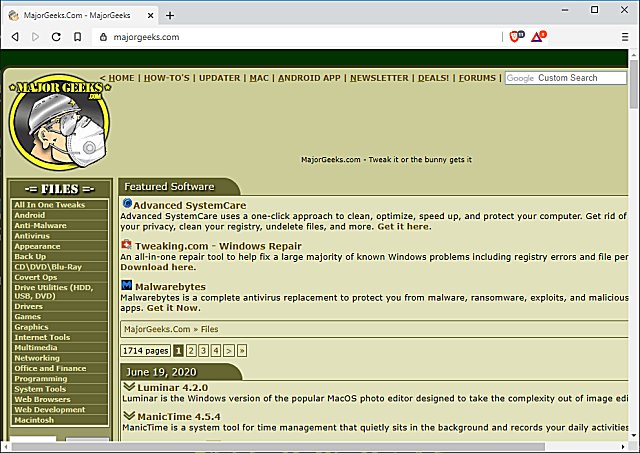Brave uses the Chromium source code to give you faster and more secure browsing experience.
Brave uses the Chromium source code to give you faster and more secure browsing experience.
Once installed, Brave will walk you through the setup, including importing bookmarks and settings (Chrome, Microsoft Edge). Brave Shield is explained, and you can choose a search engine (DuckDuckGo, Google, Bing, etc.), and finally, Brave Rewards.
If you've used Google Chrome, you'll be right at home with Brave.
There are a lot of things you'll notice in Settings that Chrome lacks. New Private Tor Window, Crypto Wallets, Brave Ad Block, Report a Broken Site, to name a few.
Digging deeper into Settings shows more of your privacy options, including social media blocking, Brave dashboard, cross-site tracking, and more. We'd spend a few minutes in Settings.
Brave browser does what many other browsers claim, but it does it right. If you like Google Chrome, but want more speed and privacy, Brave is a no-brainer.
Similar:
How to Prevent Google Chrome From Storing Your Browser History
How to Stop Google Chrome Crash Reports Sending Personal Information
How to Always Start Google Chrome in Incognito Mode in Windows 10
How to Delete Autofill Entries from Google Chrome
How to Edit or Change Your Phone Number in Google Chrome
How to Remove or Edit Saved Credit Card Information in Chrome, Firefox, IE, and Edge
How to View, Edit, and Manage Your Google Chrome Passwords
Download