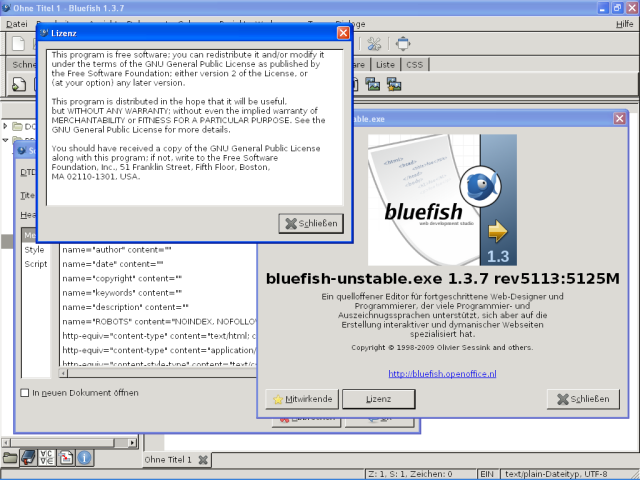Bluefish version 2.2.18 has been released, showcasing its robust capabilities as an editor designed for programmers and web developers. This powerful tool offers a variety of features aimed at enhancing the efficiency of writing websites, scripts, and programming code.
Key highlights of Bluefish include:
- Lightweight Design: The editor maintains a lean interface while providing a graphical user interface (GUI).
- Speed: Bluefish launches quickly, even on low-spec devices like netbooks, and can load numerous files in just seconds.
- Multiple Document Interface: Users can open and manage over 500 documents simultaneously, with testing confirming stability with over 10,000 files.
- Project Support: The editor allows for efficient management of multiple projects, retaining settings for each project automatically.
- Multi-threaded Remote File Support: Bluefish supports a variety of protocols such as FTP, SFTP, HTTP, and more for remote file management.
- Advanced Search and Replace: It features a powerful search and replace functionality that supports Perl Compatible regular expressions and can operate on files stored on disk.
- Snippets Sidebar: Users can create custom dialogs and shortcuts for frequently used patterns, enhancing the development workflow.
- External Program Integration: The editor can integrate with external programs and filters for advanced text processing and error detection.
- Unlimited Undo/Redo: Users can revert changes without limits, providing flexibility during the coding process.
- In-line Spell Checker: The spell checker is aware of programming language syntax, ensuring comments and strings are checked without affecting the code itself.
- Auto-recovery Feature: In case of crashes or unexpected shutdowns, Bluefish can recover changes made to modified documents.
- Unicode Character Map: A built-in character map provides easy access to all Unicode characters.
- Full-Screen Editing: This feature allows users to focus solely on their code without distractions.
- Site Upload/Download: Facilitates direct uploading and downloading of files to and from websites.
In summary, Bluefish 2.2.18 is designed for efficiency and ease of use, making it a preferred choice for many developers. Its extensive feature set, including advanced editing capabilities, project management tools, and integration options, positions it as a valuable asset for anyone involved in programming or web development. Future updates may further enhance performance and introduce new features, solidifying Bluefish's reputation as a leading editor in the programming community
Key highlights of Bluefish include:
- Lightweight Design: The editor maintains a lean interface while providing a graphical user interface (GUI).
- Speed: Bluefish launches quickly, even on low-spec devices like netbooks, and can load numerous files in just seconds.
- Multiple Document Interface: Users can open and manage over 500 documents simultaneously, with testing confirming stability with over 10,000 files.
- Project Support: The editor allows for efficient management of multiple projects, retaining settings for each project automatically.
- Multi-threaded Remote File Support: Bluefish supports a variety of protocols such as FTP, SFTP, HTTP, and more for remote file management.
- Advanced Search and Replace: It features a powerful search and replace functionality that supports Perl Compatible regular expressions and can operate on files stored on disk.
- Snippets Sidebar: Users can create custom dialogs and shortcuts for frequently used patterns, enhancing the development workflow.
- External Program Integration: The editor can integrate with external programs and filters for advanced text processing and error detection.
- Unlimited Undo/Redo: Users can revert changes without limits, providing flexibility during the coding process.
- In-line Spell Checker: The spell checker is aware of programming language syntax, ensuring comments and strings are checked without affecting the code itself.
- Auto-recovery Feature: In case of crashes or unexpected shutdowns, Bluefish can recover changes made to modified documents.
- Unicode Character Map: A built-in character map provides easy access to all Unicode characters.
- Full-Screen Editing: This feature allows users to focus solely on their code without distractions.
- Site Upload/Download: Facilitates direct uploading and downloading of files to and from websites.
In summary, Bluefish 2.2.18 is designed for efficiency and ease of use, making it a preferred choice for many developers. Its extensive feature set, including advanced editing capabilities, project management tools, and integration options, positions it as a valuable asset for anyone involved in programming or web development. Future updates may further enhance performance and introduce new features, solidifying Bluefish's reputation as a leading editor in the programming community
Bluefish 2.2.18 released
Bluefish is a powerful editor targeted towards programmers and web developers, with many options to write websites, scripts, and programming code.