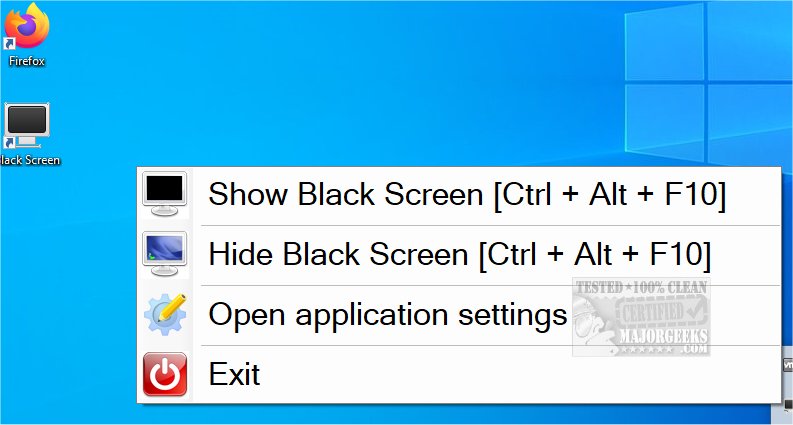Black Screen version 1.12.41.0 / 1.13 has been released, offering a compact solution for users who spend long hours in front of a computer screen. As remote work becomes more prevalent, tools that promote eye health and overall well-being are increasingly essential. Black Screen serves as an eye-saver utility that encourages users to take regular breaks and rest their eyes.
Key features of Black Screen include the ability to turn your screen black by pressing Ctrl + Alt + F10, effectively providing a momentary escape from screen time. Pressing the combination again will return you to your desktop. Additionally, users can customize break intervals, such as scheduling a 7-minute break after every 30 minutes of work. This feature is designed to ensure that users give their eyes and minds the necessary respite.
Moreover, Black Screen offers an alternative to the black screen option by displaying random or keyword-directed images. This feature serves to temporarily divert attention and provide a mental break, which can be particularly beneficial during intense work sessions. The program can be easily activated or deactivated with a simple keystroke.
In summary, Black Screen is not just a utility for reducing eye strain; it is a comprehensive tool that encourages healthy work habits in an increasingly digital world. As the demand for home office solutions continues to grow, utilities like Black Screen are poised to play a vital role in promoting better workplace ergonomics and mental well-being
Key features of Black Screen include the ability to turn your screen black by pressing Ctrl + Alt + F10, effectively providing a momentary escape from screen time. Pressing the combination again will return you to your desktop. Additionally, users can customize break intervals, such as scheduling a 7-minute break after every 30 minutes of work. This feature is designed to ensure that users give their eyes and minds the necessary respite.
Moreover, Black Screen offers an alternative to the black screen option by displaying random or keyword-directed images. This feature serves to temporarily divert attention and provide a mental break, which can be particularly beneficial during intense work sessions. The program can be easily activated or deactivated with a simple keystroke.
In summary, Black Screen is not just a utility for reducing eye strain; it is a comprehensive tool that encourages healthy work habits in an increasingly digital world. As the demand for home office solutions continues to grow, utilities like Black Screen are poised to play a vital role in promoting better workplace ergonomics and mental well-being
Black Screen 1.12.41.0 / 1.13 released
Black Screen is a small eye-saver utility designed for users who spend extended periods of time at their computers.