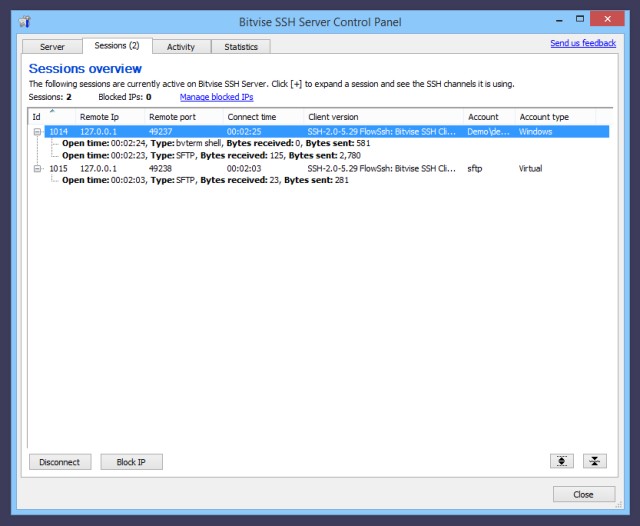Bitvise has recently released version 9.45 of its secure remote access software for Windows, which is available in both client and server formats. The Bitvise SSH Server is designed to provide secure remote access to Windows servers and workstations, emphasizing security through data encryption during transmission. Unlike traditional protocols such as Telnet and FTP, Bitvise SSH Server ensures that sensitive information, such as passwords and file transfers, remains protected from unauthorized access.
This software is particularly beneficial for various use cases, including remote administration of Windows servers, secure file transfers using SFTP and SCP, and allowing advanced users to access their home or work machines from different locations. Additionally, it supports SSH TCP/IP tunneling for securing other applications.
For those looking to set up a server to receive connections, the Bitvise SSH Server is the appropriate choice. Conversely, if you need to initiate connections or file transfers, the Bitvise SSH Client is the solution. Users can try the SSH Server for free for a duration of 30 days.
The Bitvise SSH Client offers a variety of features, including advanced terminal emulation, both graphical and command-line SFTP support, an FTP-to-SFTP bridge, and robust tunneling capabilities such as dynamic port forwarding through an integrated proxy. The client can be utilized free of charge in any environment and is also available as a portable application, with instructions provided for users interested in this option.
In summary, Bitvise 9.45 enhances secure remote access solutions for Windows users, catering to both server and client needs with a focus on security, flexibility, and user-friendliness. As remote work continues to grow, tools like Bitvise are increasingly vital for ensuring secure and efficient access to systems and data from various locations
This software is particularly beneficial for various use cases, including remote administration of Windows servers, secure file transfers using SFTP and SCP, and allowing advanced users to access their home or work machines from different locations. Additionally, it supports SSH TCP/IP tunneling for securing other applications.
For those looking to set up a server to receive connections, the Bitvise SSH Server is the appropriate choice. Conversely, if you need to initiate connections or file transfers, the Bitvise SSH Client is the solution. Users can try the SSH Server for free for a duration of 30 days.
The Bitvise SSH Client offers a variety of features, including advanced terminal emulation, both graphical and command-line SFTP support, an FTP-to-SFTP bridge, and robust tunneling capabilities such as dynamic port forwarding through an integrated proxy. The client can be utilized free of charge in any environment and is also available as a portable application, with instructions provided for users interested in this option.
In summary, Bitvise 9.45 enhances secure remote access solutions for Windows users, catering to both server and client needs with a focus on security, flexibility, and user-friendliness. As remote work continues to grow, tools like Bitvise are increasingly vital for ensuring secure and efficient access to systems and data from various locations
Bitvise 9.45 released
Bitvise is a secure remote access software for Windows that is available as a client and server.