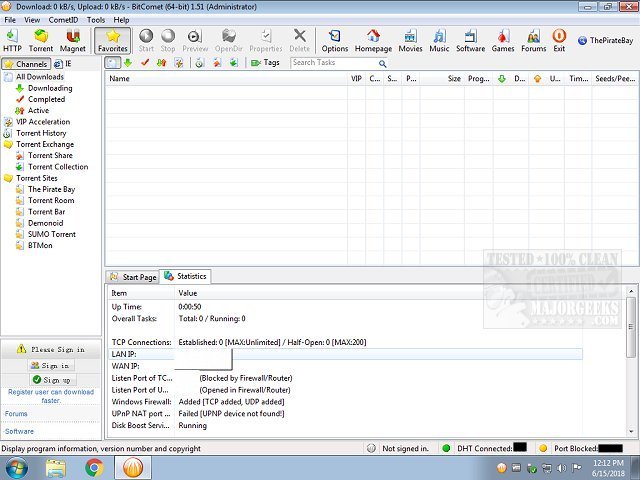BitComet is a powerful, user-friendly peer-to-peer (p2p) file-sharing freeware that is fully compatible with the BitTorrent protocol. It has been designed to facilitate efficient and reliable downloading of large files such as movies, games, and software, offering advanced technology paired with an intuitive interface to enhance the user experience.
Key Features of BitComet:
- Multi-Protocol Support: BitComet supports not only the BitTorrent protocol but also HTTP and FTP downloads, making it a versatile tool for various file transfers.
- Long-Term Seeding: This feature ensures that stalled downloads can be completed quickly by locating additional seeders, even when peers are limited.
- Preview While Downloading: Users can download the beginning and end of video files first, allowing them to preview content before the entire download is complete.
- Intelligent Disk Caching: This technology minimizes hard disk usage and fragmentation by temporarily storing data in memory, extending the lifespan of your storage device.
- Magnet Link and DHT Support: Users can start downloads without needing a .torrent file and can find peers on decentralized networks.
- Customizable Bandwidth Management: Set upload and download speed limits to manage network usage effectively.
- Multi-Torrent Management: Manage simultaneous downloads with detailed statistics and options to pause, resume, or prioritize files.
- Auto Shutdown: The application can automatically turn off the PC or enter sleep mode once downloads are complete.
Advanced Features:
- Smart Disk Allocation: This feature helps reduce disk fragmentation by optimizing how download space is allocated.
- Firewall and NAT Traversal: BitComet can connect to peers effectively even when behind firewalls or network address translation.
- Detailed File Priority Settings: Users have the flexibility to choose which files in a torrent to download first.
- HTTP/FTP Download Manager: Efficient management of non-torrent downloads is facilitated with options like pause, resume, and scheduling.
User Interface:
BitComet presents a clean, tab-based interface that is easy to navigate for both beginners and experienced users. The Summary tab gives real-time data on download speeds and peer connections, while the Statistics tab offers advanced metrics on system resources and network performance. A customizable toolbar and detailed information windows provide users with complete control over their downloading experience.
Why Choose BitComet?
BitComet excels in combining a robust feature set with user-friendly design, making it suitable for both casual torrenting and advanced file management. Its long-term seeding technology ensures downloads are completed efficiently, while intelligent caching enhances performance and protects your hard drive.
Pros and Cons:
Pros:
- Free and ad-free
- Advanced seeding and caching technologies
- Supports multiple protocols including BitTorrent, HTTP, and FTP
- Preview feature for video files
- Comprehensive file and bandwidth management options
Cons:
- May be overwhelming for absolute beginners
- Some advanced settings require manual configuration
Conclusion:
BitComet is a top-tier BitTorrent client that merges power, speed, and reliability with an intelligent design. Its advanced features make it an excellent choice for anyone seeking to manage torrents efficiently while minimizing system strain. Whether you are a casual downloader or a seasoned user, BitComet offers a smooth and optimized file-sharing experience.
Further Reading:
- Tips to Improve Wireless Network Performance
- Guidelines for Monitoring Internet Upload, Download, and Usage on the Taskbar
- Steps to Check Network Adapter Speed in Windows 10 & 11
- Solutions for Fixing Slow Internet on Windows 10 & 11
With the release of BitComet 2.18, users can expect enhancements that further improve their file-sharing experience, solidifying BitComet's position as a leading choice in the torrent client landscape
Key Features of BitComet:
- Multi-Protocol Support: BitComet supports not only the BitTorrent protocol but also HTTP and FTP downloads, making it a versatile tool for various file transfers.
- Long-Term Seeding: This feature ensures that stalled downloads can be completed quickly by locating additional seeders, even when peers are limited.
- Preview While Downloading: Users can download the beginning and end of video files first, allowing them to preview content before the entire download is complete.
- Intelligent Disk Caching: This technology minimizes hard disk usage and fragmentation by temporarily storing data in memory, extending the lifespan of your storage device.
- Magnet Link and DHT Support: Users can start downloads without needing a .torrent file and can find peers on decentralized networks.
- Customizable Bandwidth Management: Set upload and download speed limits to manage network usage effectively.
- Multi-Torrent Management: Manage simultaneous downloads with detailed statistics and options to pause, resume, or prioritize files.
- Auto Shutdown: The application can automatically turn off the PC or enter sleep mode once downloads are complete.
Advanced Features:
- Smart Disk Allocation: This feature helps reduce disk fragmentation by optimizing how download space is allocated.
- Firewall and NAT Traversal: BitComet can connect to peers effectively even when behind firewalls or network address translation.
- Detailed File Priority Settings: Users have the flexibility to choose which files in a torrent to download first.
- HTTP/FTP Download Manager: Efficient management of non-torrent downloads is facilitated with options like pause, resume, and scheduling.
User Interface:
BitComet presents a clean, tab-based interface that is easy to navigate for both beginners and experienced users. The Summary tab gives real-time data on download speeds and peer connections, while the Statistics tab offers advanced metrics on system resources and network performance. A customizable toolbar and detailed information windows provide users with complete control over their downloading experience.
Why Choose BitComet?
BitComet excels in combining a robust feature set with user-friendly design, making it suitable for both casual torrenting and advanced file management. Its long-term seeding technology ensures downloads are completed efficiently, while intelligent caching enhances performance and protects your hard drive.
Pros and Cons:
Pros:
- Free and ad-free
- Advanced seeding and caching technologies
- Supports multiple protocols including BitTorrent, HTTP, and FTP
- Preview feature for video files
- Comprehensive file and bandwidth management options
Cons:
- May be overwhelming for absolute beginners
- Some advanced settings require manual configuration
Conclusion:
BitComet is a top-tier BitTorrent client that merges power, speed, and reliability with an intelligent design. Its advanced features make it an excellent choice for anyone seeking to manage torrents efficiently while minimizing system strain. Whether you are a casual downloader or a seasoned user, BitComet offers a smooth and optimized file-sharing experience.
Further Reading:
- Tips to Improve Wireless Network Performance
- Guidelines for Monitoring Internet Upload, Download, and Usage on the Taskbar
- Steps to Check Network Adapter Speed in Windows 10 & 11
- Solutions for Fixing Slow Internet on Windows 10 & 11
With the release of BitComet 2.18, users can expect enhancements that further improve their file-sharing experience, solidifying BitComet's position as a leading choice in the torrent client landscape
BitComet 2.18 released
BitComet is a p2p file-sharing freeware fully compatible with BitTorrent.