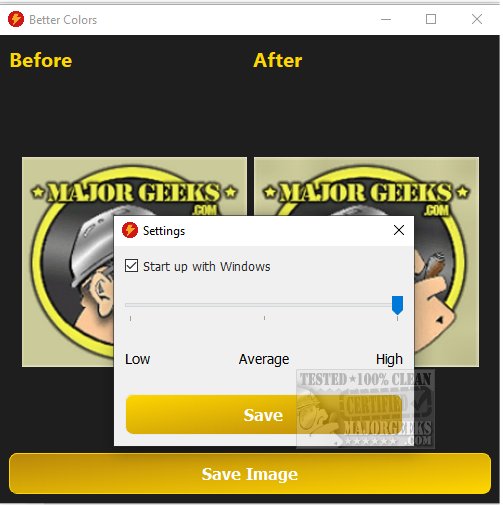Better Colors has recently launched version 1.1, providing a simple yet effective solution for enhancing images. This tool allows users to easily elevate the quality and vibrancy of their photos, making it particularly appealing to those who may not have extensive experience with image editing software.
Streamlined Image Editing Process
Better Colors employs a direct approach to image enhancement. Users can effortlessly drag and drop a single image onto the interface, where the tool immediately begins processing the photo. Once the enhancements are applied, users can save the improved image to their desired location. This simplicity is a key feature, ensuring that users can achieve polished results without navigating complicated settings.
Focus on User Experience and Subtle Enhancements
The application stands out for its user-friendly design, catering to individuals seeking an efficient image editing solution without the steep learning curve associated with more complex software. Better Colors prioritizes essential enhancements, focusing on refining images without overwhelming users with advanced features.
Powered by an AI-based enhancement engine, Better Colors delivers subtle improvements rather than dramatic alterations. For instance, when tested with a dark landscape image, the tool produced noticeable enhancements in clarity, color accuracy, and histogram adjustments, resulting in a well-balanced final product that retains the essence of the original image.
Final Thoughts: Ideal for Quick Fixes
In summary, Better Colors serves as an excellent choice for those looking for a straightforward image enhancement application. Its intuitive design allows for quick and efficient image processing. However, it is essential to note that the adjustments made are quite subtle, and the lack of advanced settings may not satisfy users seeking more intricate editing capabilities. Overall, Better Colors is ideal for quick fixes and optimizations, making it a valuable tool for both casual users and professionals looking for simplicity in image enhancement.
Future Enhancements and Alternatives
As the demand for user-friendly editing tools continues to grow, future updates to Better Colors could include features such as batch processing capabilities, preset filters, and more customizable options for users who want a bit more control. For those seeking alternatives, other image editing software provides a range of functionalities, from basic filters to advanced manipulation tools, catering to diverse user needs and preferences
Streamlined Image Editing Process
Better Colors employs a direct approach to image enhancement. Users can effortlessly drag and drop a single image onto the interface, where the tool immediately begins processing the photo. Once the enhancements are applied, users can save the improved image to their desired location. This simplicity is a key feature, ensuring that users can achieve polished results without navigating complicated settings.
Focus on User Experience and Subtle Enhancements
The application stands out for its user-friendly design, catering to individuals seeking an efficient image editing solution without the steep learning curve associated with more complex software. Better Colors prioritizes essential enhancements, focusing on refining images without overwhelming users with advanced features.
Powered by an AI-based enhancement engine, Better Colors delivers subtle improvements rather than dramatic alterations. For instance, when tested with a dark landscape image, the tool produced noticeable enhancements in clarity, color accuracy, and histogram adjustments, resulting in a well-balanced final product that retains the essence of the original image.
Final Thoughts: Ideal for Quick Fixes
In summary, Better Colors serves as an excellent choice for those looking for a straightforward image enhancement application. Its intuitive design allows for quick and efficient image processing. However, it is essential to note that the adjustments made are quite subtle, and the lack of advanced settings may not satisfy users seeking more intricate editing capabilities. Overall, Better Colors is ideal for quick fixes and optimizations, making it a valuable tool for both casual users and professionals looking for simplicity in image enhancement.
Future Enhancements and Alternatives
As the demand for user-friendly editing tools continues to grow, future updates to Better Colors could include features such as batch processing capabilities, preset filters, and more customizable options for users who want a bit more control. For those seeking alternatives, other image editing software provides a range of functionalities, from basic filters to advanced manipulation tools, catering to diverse user needs and preferences
Better Colors 1.1 released
Better Colors offers a straightforward yet effective option for enhancing your images. This tool enables you to elevate the quality and vibrancy of your photos with ease.