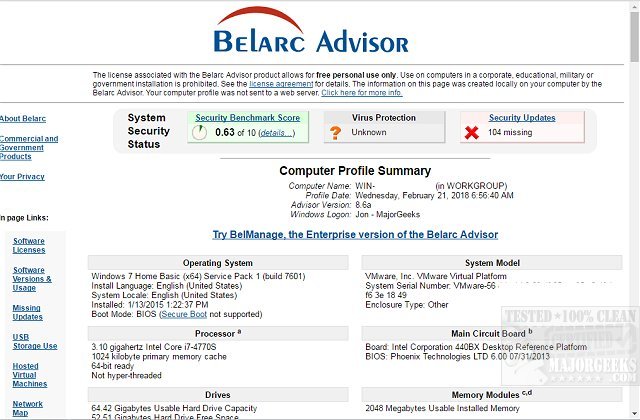Belarc Advisor 13.1.0 has been released, offering a comprehensive tool for users to analyze their computer's hardware, software, and security configurations. This free utility generates a detailed profile of your system, including network inventory, missing Microsoft updates, antivirus status, and security benchmarks, all presented in your web browser. Importantly, the software prioritizes user privacy, as no data is transmitted outside your PC.
1. Thorough System Overview: Belarc Advisor provides an exhaustive report detailing your operating system, installed applications, hardware specifications, and network settings, ensuring you have a complete understanding of your system.
2. Robust Security Assessment: The tool offers peace of mind by identifying any missing security updates, checking antivirus status, and assessing your system against established security benchmarks.
3. Product Key Management: Users can retrieve lost software product keys easily, as Belarc Advisor compiles a list of all software licenses, simplifying the process of reinstallation or transfer.
4. Commitment to Privacy: All reports are stored locally and accessed through your browser, ensuring that sensitive data remains secure and private.
5. User-Friendly and Lightweight: With a simple installation process, Belarc Advisor is designed to operate efficiently without consuming significant system resources, making it accessible for users of all skill levels.
- For Tech Enthusiasts: Ideal for those looking to upgrade hardware, troubleshoot issues, or simply explore their system in depth.
- For Beginners: The intuitive browser interface makes it easy for non-technical users to navigate and understand their system’s complexities.
2. Automatic Data Collection: The tool gathers hardware and software details, evaluates security settings, and identifies any missing updates.
3. Report Access: Users can view a detailed, organized report in their default web browser.
- Run regular scans to stay updated on security vulnerabilities and software status.
- Use the tool in conjunction with upgrade plans to check for compatibility issues.
Key Features of Belarc Advisor:
1. Thorough System Overview: Belarc Advisor provides an exhaustive report detailing your operating system, installed applications, hardware specifications, and network settings, ensuring you have a complete understanding of your system.
2. Robust Security Assessment: The tool offers peace of mind by identifying any missing security updates, checking antivirus status, and assessing your system against established security benchmarks.
3. Product Key Management: Users can retrieve lost software product keys easily, as Belarc Advisor compiles a list of all software licenses, simplifying the process of reinstallation or transfer.
4. Commitment to Privacy: All reports are stored locally and accessed through your browser, ensuring that sensitive data remains secure and private.
5. User-Friendly and Lightweight: With a simple installation process, Belarc Advisor is designed to operate efficiently without consuming significant system resources, making it accessible for users of all skill levels.
Why You Need Belarc Advisor:
- For Tech Enthusiasts: Ideal for those looking to upgrade hardware, troubleshoot issues, or simply explore their system in depth.
- For Beginners: The intuitive browser interface makes it easy for non-technical users to navigate and understand their system’s complexities.
Update Mechanism:
Belarc Advisor automatically checks for updates, ensuring that it can analyze the most current system configurations and security standards.Usage Steps:
1. Installation: After a quick setup, launch the application to begin the scan.2. Automatic Data Collection: The tool gathers hardware and software details, evaluates security settings, and identifies any missing updates.
3. Report Access: Users can view a detailed, organized report in their default web browser.
Pro Tips:
- Utilize the product key retrieval feature for efficient software management.- Run regular scans to stay updated on security vulnerabilities and software status.
- Use the tool in conjunction with upgrade plans to check for compatibility issues.
Conclusion:
Belarc Advisor stands out as a vital tool for anyone eager to understand and maintain their computer system. Whether you're a tech professional or a casual user, its thorough and private approach to system analysis makes it an essential addition to your digital toolkit. Download it today to enhance your understanding of your PC.Additional Resources:
For further learning, consider exploring guides on identifying hardware, checking graphics card specifications, and understanding memory (RAM) configurations. These resources can help maximize your use of Belarc Advisor and ensure your system runs optimallyBelarc Advisor 13.1.0 released
Belarc Advisor builds a detailed profile of your network inventory, missing Microsoft hotfixes, anti-virus status, security benchmarks, and displays the results in your Web browser. Video walkthrough available.