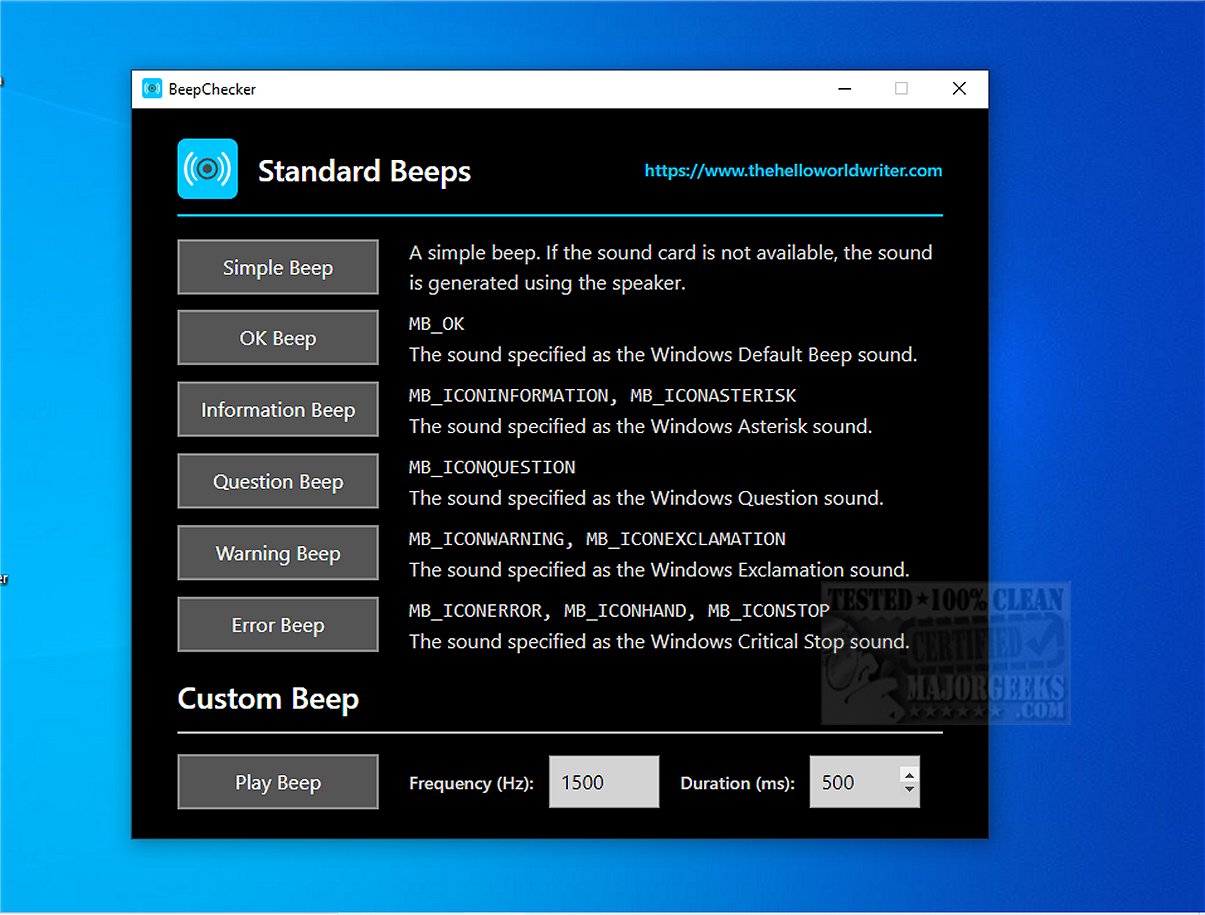BeepChecker is an innovative, user-friendly application designed for Windows users, enabling them to listen to the standard beep sounds associated with various alerts in the operating system, such as Information, Question, Warning, and Error notifications. This utility not only plays these built-in sounds but also allows users to create custom beeps by generating simple tones through their computer's speaker.
Purpose and Utility of BeepChecker
This tool is particularly beneficial for individuals seeking to familiarize themselves with the different standard Windows beep sounds, helping them to distinguish between each type. BeepChecker is also useful for exploring system sound configurations on personal computers or examining how these sounds differ across various Windows versions and virtual machines. Additionally, hardware enthusiasts can utilize BeepChecker to determine whether beeps are produced by the internal PC speaker or the sound card.
Ease of Use
BeepChecker is designed for simplicity, allowing users to download a small executable file and run it without any installation process. The intuitive user interface features a Play button, descriptions for each beep type, and input fields to customize the frequency and duration of generated beeps.
Standard and Custom Beep Features
The application includes two primary sections: 'Standard Beeps' and 'Custom Beeps.' The 'Standard Beeps' section showcases six unique tones, each assigned to specific scenarios. Users can easily activate these sounds by pressing the corresponding button.
- Simple Beep: The most commonly recognized tone from the operating system, audible even without a sound card.
- OK Beep: The default notification sound in Windows.
- Information Beep: Known as the Windows Asterisk Sound, played when the OS prompts a question.
- Question Beep: Indicates that the operating system requires user interaction.
- Warning Beep: Signals the user to pay attention to critical alerts.
- Error Beep: Represents a 'Critical Stop' in Windows, indicating a severe error condition.
The 'Custom Beep' feature permits users to determine their desired frequency and duration, which can be played by pressing the 'Play Beep' button. This functionality is particularly beneficial for testing audio output quality in speakers or headphones.
Conclusion
BeepChecker is a valuable software tool that assists in testing audio devices while providing users with an opportunity to familiarize themselves with the various sounds generated by their operating system. This understanding can enhance their ability to respond appropriately to system notifications and alerts in the future.
Future Directions
Moving forward, future updates to BeepChecker could include additional sound libraries for more diverse auditory experiences, integration with other audio applications, and enhanced customization options for advanced users. Furthermore, incorporating feedback mechanisms could help developers understand user preferences, ultimately leading to a more tailored and effective user experience
Purpose and Utility of BeepChecker
This tool is particularly beneficial for individuals seeking to familiarize themselves with the different standard Windows beep sounds, helping them to distinguish between each type. BeepChecker is also useful for exploring system sound configurations on personal computers or examining how these sounds differ across various Windows versions and virtual machines. Additionally, hardware enthusiasts can utilize BeepChecker to determine whether beeps are produced by the internal PC speaker or the sound card.
Ease of Use
BeepChecker is designed for simplicity, allowing users to download a small executable file and run it without any installation process. The intuitive user interface features a Play button, descriptions for each beep type, and input fields to customize the frequency and duration of generated beeps.
Standard and Custom Beep Features
The application includes two primary sections: 'Standard Beeps' and 'Custom Beeps.' The 'Standard Beeps' section showcases six unique tones, each assigned to specific scenarios. Users can easily activate these sounds by pressing the corresponding button.
- Simple Beep: The most commonly recognized tone from the operating system, audible even without a sound card.
- OK Beep: The default notification sound in Windows.
- Information Beep: Known as the Windows Asterisk Sound, played when the OS prompts a question.
- Question Beep: Indicates that the operating system requires user interaction.
- Warning Beep: Signals the user to pay attention to critical alerts.
- Error Beep: Represents a 'Critical Stop' in Windows, indicating a severe error condition.
The 'Custom Beep' feature permits users to determine their desired frequency and duration, which can be played by pressing the 'Play Beep' button. This functionality is particularly beneficial for testing audio output quality in speakers or headphones.
Conclusion
BeepChecker is a valuable software tool that assists in testing audio devices while providing users with an opportunity to familiarize themselves with the various sounds generated by their operating system. This understanding can enhance their ability to respond appropriately to system notifications and alerts in the future.
Future Directions
Moving forward, future updates to BeepChecker could include additional sound libraries for more diverse auditory experiences, integration with other audio applications, and enhanced customization options for advanced users. Furthermore, incorporating feedback mechanisms could help developers understand user preferences, ultimately leading to a more tailored and effective user experience
BeepChecker 3.0.0 released
BeepChecker is a user-friendly program designed for Windows that allows users to hear the standard Windows beep sounds, including the Information, Question, Warning, and Error alerts.