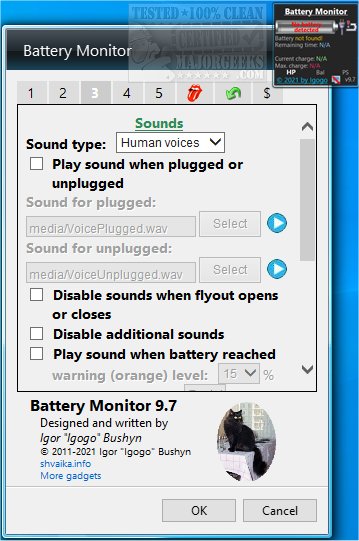Battery Monitor 10.5 has been released, providing users with an enhanced view of their battery's health and performance metrics. The app offers detailed information such as voltage, charge rate, current charge, and maximum charge capacity. Users running Windows 8.1 or 10 may need to install Desktop Gadgets Revived or a similar tool to ensure compatibility with Battery Monitor.
The application features graphics and animated indicators that visually represent the battery's current level, along with sound notifications that alert users when their laptop is plugged in or unplugged, as well as when it reaches full charge. Users can set up two critical battery levels for sound alerts, helping them manage power consumption more effectively. Additionally, Battery Monitor allows users to change their power plan directly from the main interface.
Customization options are available, enabling users to modify the app's appearance by changing colors and backgrounds, creating a personalized experience while still providing essential battery information.
In addition to these features, users may find helpful guides on related topics, such as troubleshooting a laptop that is plugged in but not charging, creating notifications for when the battery is fully charged on Windows 10 and 11, and managing power plan settings within those operating systems.
To further enhance the user experience, future updates could include features such as predictive battery life estimation, integration with smart home systems for energy management, or enhanced analytics that track battery performance over time. This would empower users to optimize their device usage and prolong battery lifespan effectively
The application features graphics and animated indicators that visually represent the battery's current level, along with sound notifications that alert users when their laptop is plugged in or unplugged, as well as when it reaches full charge. Users can set up two critical battery levels for sound alerts, helping them manage power consumption more effectively. Additionally, Battery Monitor allows users to change their power plan directly from the main interface.
Customization options are available, enabling users to modify the app's appearance by changing colors and backgrounds, creating a personalized experience while still providing essential battery information.
In addition to these features, users may find helpful guides on related topics, such as troubleshooting a laptop that is plugged in but not charging, creating notifications for when the battery is fully charged on Windows 10 and 11, and managing power plan settings within those operating systems.
To further enhance the user experience, future updates could include features such as predictive battery life estimation, integration with smart home systems for energy management, or enhanced analytics that track battery performance over time. This would empower users to optimize their device usage and prolong battery lifespan effectively
Battery Monitor 10.5 released
Battery Monitor gives you more details about your battery status, including voltage, charge rate, current charge, and max charge.