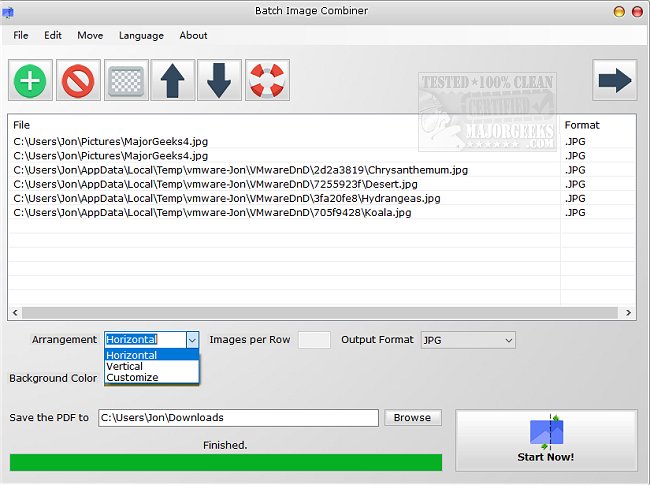The latest version of Batch Image Combiner, 1.3.2, has been launched, bringing enhanced features for efficiently combining multiple images. This software simplifies the process of merging images either horizontally or vertically, making it an invaluable tool for tasks such as printing multiple images on a single sheet, creating presentations, or organizing photos.
With Batch Image Combiner, users no longer need to struggle with resizing and aligning images; the software streamlines this process. It is designed to be user-friendly, allowing individuals of all skill levels to use it with ease right from the start. The application provides various customization options, enabling users to adjust the arrangement of images, specify the number of images per row, and select the output format (JPEG or PNG). Additionally, users can customize the background color to suit their preferences.
The intuitive user interface facilitates effortless image addition through drag-and-drop functionality, enabling users to rearrange their images before merging them into a single file. Once satisfied with the layout, Batch Image Combiner efficiently merges the images and offers a choice of output folder for saving, significantly reducing the time spent on manual tasks.
Key Features of Batch Image Combiner:
- Combine multiple images into a single image
- Choose between horizontal or vertical arrangements
- Customize the number of images per row
- Select background colors to enhance visual appeal
- Support for PNG and JPG output formats
- Fast processing speed
- Operates entirely offline
Batch Image Combiner is a must-have tool for photographers, designers, and anyone needing to merge images quickly and effectively.
Extended Summary:
As digital content continues to proliferate, the need for efficient image management tools becomes increasingly vital. Batch Image Combiner 1.3.2 meets this demand by offering a robust solution that caters to various user needs, from casual users to professionals. The software not only enhances productivity but also allows for creative expression through its customization features. Moving forward, Batch Image Combiner could consider integrating advanced features such as batch processing capabilities, filters, or effects that can be applied during the merging process, further enriching the user experience and expanding its functionality
With Batch Image Combiner, users no longer need to struggle with resizing and aligning images; the software streamlines this process. It is designed to be user-friendly, allowing individuals of all skill levels to use it with ease right from the start. The application provides various customization options, enabling users to adjust the arrangement of images, specify the number of images per row, and select the output format (JPEG or PNG). Additionally, users can customize the background color to suit their preferences.
The intuitive user interface facilitates effortless image addition through drag-and-drop functionality, enabling users to rearrange their images before merging them into a single file. Once satisfied with the layout, Batch Image Combiner efficiently merges the images and offers a choice of output folder for saving, significantly reducing the time spent on manual tasks.
Key Features of Batch Image Combiner:
- Combine multiple images into a single image
- Choose between horizontal or vertical arrangements
- Customize the number of images per row
- Select background colors to enhance visual appeal
- Support for PNG and JPG output formats
- Fast processing speed
- Operates entirely offline
Batch Image Combiner is a must-have tool for photographers, designers, and anyone needing to merge images quickly and effectively.
Extended Summary:
As digital content continues to proliferate, the need for efficient image management tools becomes increasingly vital. Batch Image Combiner 1.3.2 meets this demand by offering a robust solution that caters to various user needs, from casual users to professionals. The software not only enhances productivity but also allows for creative expression through its customization features. Moving forward, Batch Image Combiner could consider integrating advanced features such as batch processing capabilities, filters, or effects that can be applied during the merging process, further enriching the user experience and expanding its functionality
Batch Image Combiner 1.3.2 released
Batch Image Combiner enables you to combine and join multiple images efficiently.