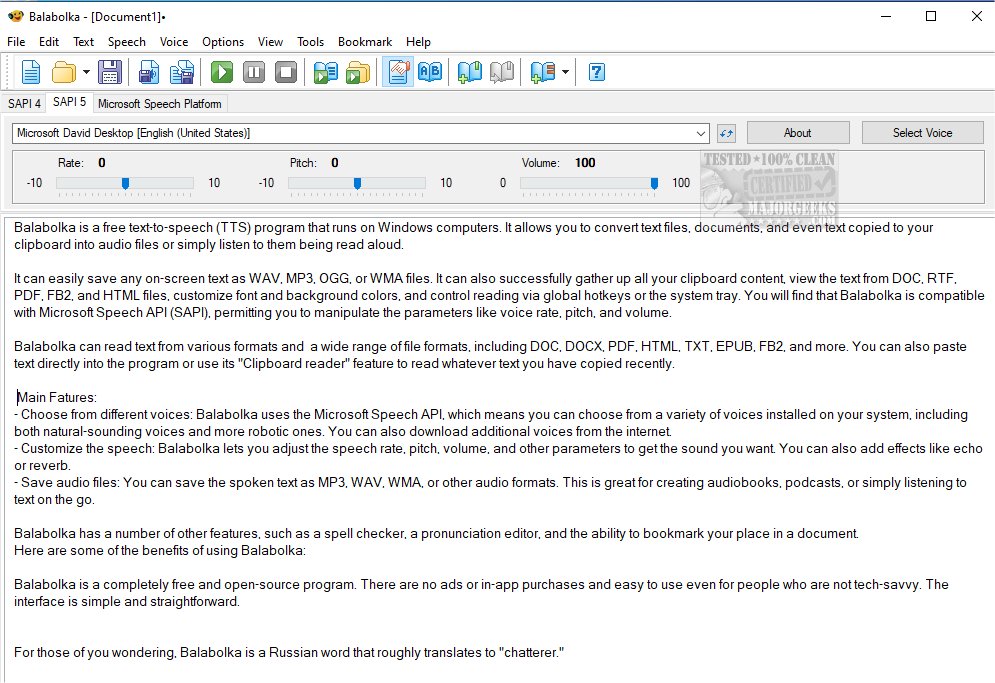Balabolka 2.15.0.908 has been released, enhancing the functionality of this versatile and free text-to-speech (TTS) application available for Windows operating systems. Balabolka allows users to convert text from various formats, including DOC, PDF, HTML, and more, into audio files or have the text read aloud. It utilizes all installed voices on a user's computer, leveraging the Microsoft Speech API (SAPI) for a customizable experience.
Key features of Balabolka include the ability to save converted audio files in formats like WAV, MP3, OGG, or WMA, making it ideal for creating audiobooks or podcasts. Users can select from a range of voices—both natural and robotic—and can tweak parameters such as speech rate, pitch, and volume. Additional features like a spell checker, pronunciation editor, and bookmarking capabilities enhance usability.
Balabolka is particularly user-friendly, with a straightforward interface that caters to both tech-savvy individuals and those less familiar with technology. Being open-source, it is free from ads and in-app purchases, further adding to its appeal.
The name "Balabolka" translates to "chatterer" in Russian, aptly reflecting its purpose. This TTS application not only serves a practical function but also promotes accessibility by making written content more available in audio form.
In summary, Balabolka stands out as a powerful and flexible tool for text-to-speech conversion, suitable for a wide range of users. Its recent update continues to reinforce its status as a valuable resource for anyone looking to transform text into spoken word, whether for personal use or professional applications. As technology continues to evolve, Balabolka may expand its features further, potentially integrating new voice options and advanced customization settings to enhance the user experience even more
Key features of Balabolka include the ability to save converted audio files in formats like WAV, MP3, OGG, or WMA, making it ideal for creating audiobooks or podcasts. Users can select from a range of voices—both natural and robotic—and can tweak parameters such as speech rate, pitch, and volume. Additional features like a spell checker, pronunciation editor, and bookmarking capabilities enhance usability.
Balabolka is particularly user-friendly, with a straightforward interface that caters to both tech-savvy individuals and those less familiar with technology. Being open-source, it is free from ads and in-app purchases, further adding to its appeal.
The name "Balabolka" translates to "chatterer" in Russian, aptly reflecting its purpose. This TTS application not only serves a practical function but also promotes accessibility by making written content more available in audio form.
In summary, Balabolka stands out as a powerful and flexible tool for text-to-speech conversion, suitable for a wide range of users. Its recent update continues to reinforce its status as a valuable resource for anyone looking to transform text into spoken word, whether for personal use or professional applications. As technology continues to evolve, Balabolka may expand its features further, potentially integrating new voice options and advanced customization settings to enhance the user experience even more
Balabolka 2.15.0.908 released
Balabolka is a mildly customizable freeware text-to-speech application capable of utilizing all the installed computer voices on your PC.