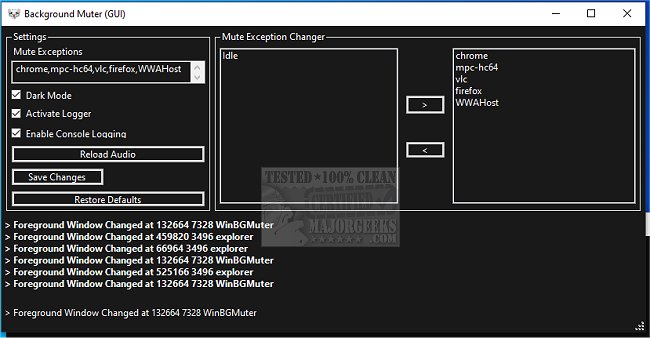Background Muter is a portable app that will allow you to automatically mute apps in the background and unmute them when brought to the foreground.
Background Muter is a portable app that will allow you to automatically mute apps in the background and unmute them when brought to the foreground.
Once unpacked, it is ready to go right out of the box with default settings. But it offers more for those that configure it to their specific needs. You have an in-app logger and a console logger available. The interface is clutter-free; just the essentials are displayed. You can move apps back and forth in the Mute Exception Changer section. It also allows you to create an exceptions list for apps you never want to be muted.
Using Background Muter is pretty straightforward. For adding/removing application exceptions: Directly add/remove items in the text box under Mute Exceptions. Or under Mute Exception Changer: The left list shows detected processes with an audio channel; the right side list shows processes part of the exception list. You can use the arrow button to move processes from one list to the other.
Background Muter requires DotNet 6.0.x to work properly.
Similar:
How to Change, Add, or Remove Windows 10 & 11 Notification Sounds
How to Turn Toggle Key Sounds on or off in Windows 10 & 11
How to Change, Save, and Delete Sound Schemes in Windows
How-to Mute Tabs in Google Chrome, Mozilla Firefox, and Microsoft Edge
Download