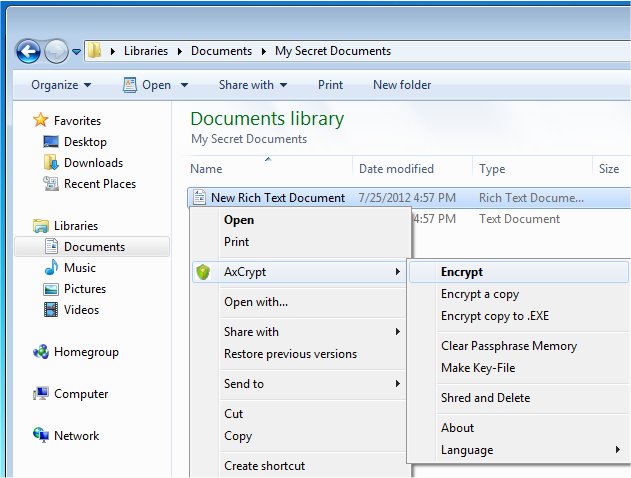AxCrypt 2.1.1675.0
AxCrypt provides easy-to-use Open Source file encryption that integrates seamlessly with Windows to encrypt, decrypt, compress, store, send and work with individual files.
Your newly encrypted files from AxCrypt will have a ".axx" extension added and will be shown with a new icon. Typically they are hidden by default, but they can be displayed if they enable the option to display known extensions in Windows.
AxCrypt allows double-click editing/viewing with any application and automatically will re-encrypt after any modifications are made. It uses AES encryption with 128-bit keys and supports optional passphrase cache-type passphrases once per login or reboot. There is no user configuration required before use, making it perfect for any skill level to use.
AxCrypt Features:
Strong encryption
File security with 128-bit or 256-bit AES encryption.
Easy to work with
Open and edit a secured file directly with a double-click.
Multilingual
The app speaks English, Dutch, French, German, Italian, Korean, Portuguese, Spanish Swedish, Turkish, Russian, Polish, and more to come.
Collaboration
Allow secured files to be opened by other AxCrypt users with their own password.
Password management
Manage and access your passwords seamlessly wherever you are.
Secured folders
Automatically secure new files in designated folders with one click.
Master key
The master key is a feature that enables business administrators to recover files of the business members. This eliminates the risk of losing access to critical files. As long as the business has one or a few administrators who keep track of their credentials, no documents will ever be lost due to employees leaving or forgetting their passwords.
Similar:
Video: How to Add Encrypting File System (EFS) to the Right-Click Context Menu
AxCrypt 2.1.1675.0
AxCrypt provides easy-to-use Open Source file encryption that integrates seamlessly with Windows to encrypt, decrypt, compress, store, send and work with individual files.