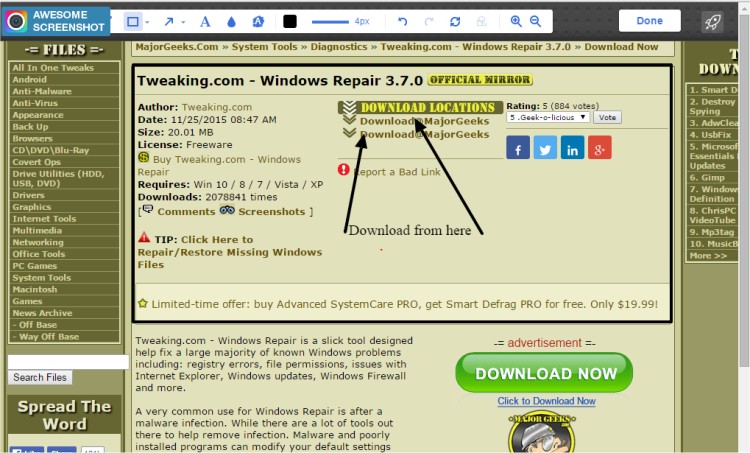The recent release of Awesome Screenshot & Screen Recorder version 4.4.34 for Chrome and Firefox enhances web page capturing capabilities. This tool allows users to effortlessly capture either a specific section or the entire web page, with features for adding annotations, comments, and blurring sensitive information. The extension streamlines the screenshot process, making it convenient for professional use without the need for multiple applications.
One notable observation is that there can be a slight misalignment when using the arrows and highlighter features, which may require users to adjust their placement expectations accordingly. Despite this minor issue, the extension performs well overall.
Key features of Awesome Screenshot & Screen Recorder include:
- Ability to capture selected areas or the entire visible page.
- Support for PNG format and horizontal scrolling during captures.
- Desktop screen capture functionality.
- Annotation tools such as rectangles, circles, arrows, lines, and text.
- Options to crop images and specify crop area dimensions.
- Ability to blur sections to protect sensitive information.
- Easy sharing options to platforms like Gmail, Facebook, and Twitter.
- Compatibility with Windows and Linux operating systems.
In addition to its features, users looking for alternatives to this extension can explore other methods for taking screenshots on Windows 10 and 11, including creating screen snip shortcuts and capturing high-resolution images. Overall, Awesome Screenshot & Screen Recorder is a valuable tool for anyone needing efficient screenshot capabilities for professional or personal use.
Future updates could focus on improving the alignment of annotation tools to enhance user experience further, as well as expanding compatibility with more operating systems and browser extensions
One notable observation is that there can be a slight misalignment when using the arrows and highlighter features, which may require users to adjust their placement expectations accordingly. Despite this minor issue, the extension performs well overall.
Key features of Awesome Screenshot & Screen Recorder include:
- Ability to capture selected areas or the entire visible page.
- Support for PNG format and horizontal scrolling during captures.
- Desktop screen capture functionality.
- Annotation tools such as rectangles, circles, arrows, lines, and text.
- Options to crop images and specify crop area dimensions.
- Ability to blur sections to protect sensitive information.
- Easy sharing options to platforms like Gmail, Facebook, and Twitter.
- Compatibility with Windows and Linux operating systems.
In addition to its features, users looking for alternatives to this extension can explore other methods for taking screenshots on Windows 10 and 11, including creating screen snip shortcuts and capturing high-resolution images. Overall, Awesome Screenshot & Screen Recorder is a valuable tool for anyone needing efficient screenshot capabilities for professional or personal use.
Future updates could focus on improving the alignment of annotation tools to enhance user experience further, as well as expanding compatibility with more operating systems and browser extensions
Awesome Screenshot and Screen Recorder for Chrome and Firefox 4.4.34 released
Awesome Screenshot & Screen Recorder for Chrome and Firefox allows you to easily capture all or part of any web page with the ability to add annotations, comments, blur sensitive info, and share with one-click uploads.
Awesome Screenshot and Screen Recorder for Chrome and Firefox 4.4.34 released @ MajorGeeks