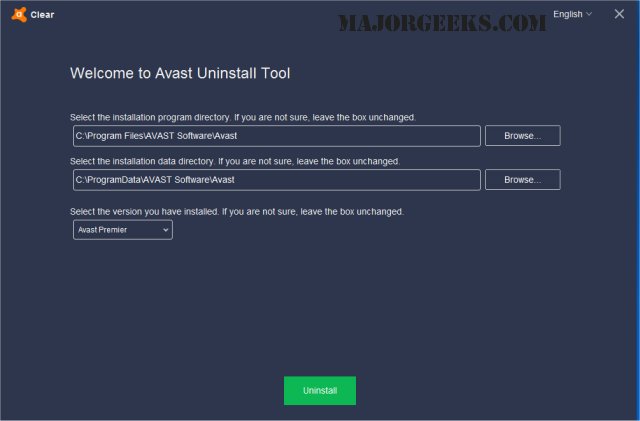Avast Clear 25.5.10141 has been released as a robust solution for completely uninstalling Avast software, particularly when the standard Add/Remove programs method fails. The Avast Software Uninstall Utility, also known as Avast Clear, ensures that all components of the Avast program are thoroughly removed from your system.
To effectively use Avast Clear for uninstallation, follow these steps:
1. Download the aswclear.exe file and save it to your desktop.
2. Restart your computer and enter Safe Mode by tapping the F8 key during boot-up.
3. Execute the Avast Clear utility you downloaded.
4. If you installed Avast in a directory other than the default, navigate to that folder (be cautious, as selecting a folder will result in the deletion of its contents).
5. Click on the REMOVE button to initiate the uninstallation process.
6. Once the removal is complete, restart your computer to finalize the process.
In addition to uninstalling Avast, users may also seek guidance on related topics, such as installing Avast as a lightweight antivirus, managing expiration issues with Norton or McAfee antivirus, distinguishing between viruses and false positives, and determining the best anti-malware applications that can coexist with existing antivirus software.
For optimal performance and security, it is recommended to regularly update antivirus tools and utilize dedicated uninstallation utilities like Avast Clear when necessary
To effectively use Avast Clear for uninstallation, follow these steps:
1. Download the aswclear.exe file and save it to your desktop.
2. Restart your computer and enter Safe Mode by tapping the F8 key during boot-up.
3. Execute the Avast Clear utility you downloaded.
4. If you installed Avast in a directory other than the default, navigate to that folder (be cautious, as selecting a folder will result in the deletion of its contents).
5. Click on the REMOVE button to initiate the uninstallation process.
6. Once the removal is complete, restart your computer to finalize the process.
In addition to uninstalling Avast, users may also seek guidance on related topics, such as installing Avast as a lightweight antivirus, managing expiration issues with Norton or McAfee antivirus, distinguishing between viruses and false positives, and determining the best anti-malware applications that can coexist with existing antivirus software.
For optimal performance and security, it is recommended to regularly update antivirus tools and utilize dedicated uninstallation utilities like Avast Clear when necessary
Avast Clear 25.5.10141 released
Avast Clear (Avast Software Uninstall Utility) can completely remove Avast when the Add/Remove programs option does not work properly.