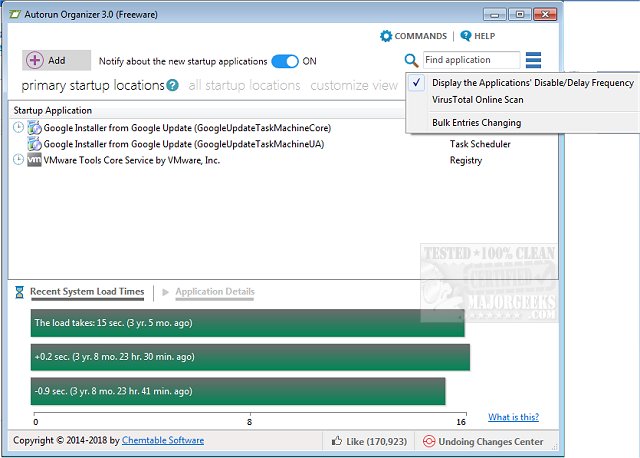Autorun Organizer 6.10 has been released, enhancing its capabilities in managing startup items and autoruns with the goal of improving boot-up times and overall Windows performance. This tool provides users with a visual representation of system boot times, making it easier to spot and rectify any delays in the startup process.
With Autorun Organizer, users can disable unnecessary programs and reorganize the list of autostart applications, which leads to a more efficient launch sequence during system boot. This optimization not only improves performance but also allows for a more tailored user experience. Additionally, the software automatically monitors disabled entries to ensure they remain inactive, helping prevent unwanted programs from launching at startup and giving users greater control over their system's startup behavior.
Key features of Autorun Organizer include:
- Enhancing boot-up speed and overall Windows performance.
- Managing the priorities of autorun programs.
- Allowing users to turn on or off specific programs in the autorun list.
- Automatically controlling and maintaining the status of disabled programs.
In extension, users looking to further optimize their Windows systems might also explore other maintenance tools and techniques. For instance, they can delve into managing task scheduling in Windows 10 and 11, utilizing Storage Sense to eliminate junk files, or discovering additional methods to effectively manage startup applications. By combining Autorun Organizer with these practices, users can significantly enhance their system's efficiency and responsiveness
With Autorun Organizer, users can disable unnecessary programs and reorganize the list of autostart applications, which leads to a more efficient launch sequence during system boot. This optimization not only improves performance but also allows for a more tailored user experience. Additionally, the software automatically monitors disabled entries to ensure they remain inactive, helping prevent unwanted programs from launching at startup and giving users greater control over their system's startup behavior.
Key features of Autorun Organizer include:
- Enhancing boot-up speed and overall Windows performance.
- Managing the priorities of autorun programs.
- Allowing users to turn on or off specific programs in the autorun list.
- Automatically controlling and maintaining the status of disabled programs.
In extension, users looking to further optimize their Windows systems might also explore other maintenance tools and techniques. For instance, they can delve into managing task scheduling in Windows 10 and 11, utilizing Storage Sense to eliminate junk files, or discovering additional methods to effectively manage startup applications. By combining Autorun Organizer with these practices, users can significantly enhance their system's efficiency and responsiveness
Autorun Organizer 6.10 released
Autorun Organizer manages startup items and autoruns to speed boot-up times and Windows performance.