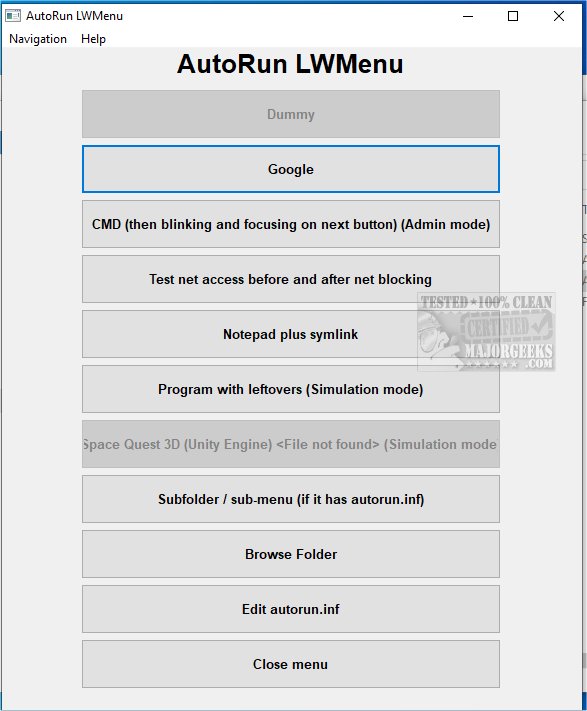AutoRun LWMenu, currently in version 1.6.9.1 Pre-Release and with version 1.6.8 already available, is a powerful portable application designed for managing menus through autorun.inf files. This tool is particularly useful for managing semi-portable software, which often leaves behind residual files without the need for formal installation. By effectively deleting leftover files and registry keys, AutoRun LWMenu enhances the portability of these applications.
The utility allows users to create custom menus tailored to their preferences, offering extensive configurability through the Autorun.inf file. It supports various commands that can simulate application execution and facilitate experimentation with different setups. Using AutoRun LWMenu is straightforward: users simply launch either the AutoRun_x64.exe or AutoRun_x32.exe file, which then opens a menu based on the autorun.inf file located in the same directory. The application also includes options for editing this file to further customize the menu, along with examples of button configurations.
For those interested in advanced features, additional options can be found at the developer's repository. As a precaution, it is advisable for users to back up their registry and create a restore point before making any changes.
In summary, AutoRun LWMenu is not only a versatile tool for managing menus and enhancing the portability of semi-portable software but also offers the potential to transform non-portable applications into portable ones. This capability allows for greater flexibility and customization, making it an appealing option for users looking to streamline their software experience. As users explore the tool's functionalities, they can discover numerous ways to tailor their setup to better fit their needs, thereby improving their overall productivity and software management strategies
The utility allows users to create custom menus tailored to their preferences, offering extensive configurability through the Autorun.inf file. It supports various commands that can simulate application execution and facilitate experimentation with different setups. Using AutoRun LWMenu is straightforward: users simply launch either the AutoRun_x64.exe or AutoRun_x32.exe file, which then opens a menu based on the autorun.inf file located in the same directory. The application also includes options for editing this file to further customize the menu, along with examples of button configurations.
For those interested in advanced features, additional options can be found at the developer's repository. As a precaution, it is advisable for users to back up their registry and create a restore point before making any changes.
In summary, AutoRun LWMenu is not only a versatile tool for managing menus and enhancing the portability of semi-portable software but also offers the potential to transform non-portable applications into portable ones. This capability allows for greater flexibility and customization, making it an appealing option for users looking to streamline their software experience. As users explore the tool's functionalities, they can discover numerous ways to tailor their setup to better fit their needs, thereby improving their overall productivity and software management strategies
AutoRun LWMenu 1.6.9.1 Pre-Release / 1.6.8 released
AutoRun LWMenu provides the capability to manage menus utilizing autorun.inf files via a portable application.
AutoRun LWMenu 1.6.9.1 Pre-Release / 1.6.8 released @ MajorGeeks