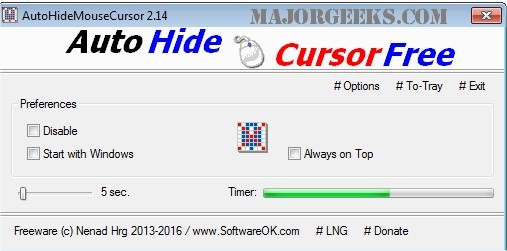AutoHideMouseCursor version 5.81 has been released, offering users a handy portable tool for managing their mouse cursor visibility. This utility allows users to set specific durations for their mouse cursor to automatically disappear from the screen, enhancing focus during activities like presentations. The setup process is user-friendly; simply choose a time on the adjustable timer, and the countdown begins. Any movement of the mouse will reset this timer, ensuring the cursor remains hidden when desired.
The key features of AutoHideMouseCursor include its minimal size, low CPU usage, adjustable timer settings, an optional translation function, and portability, making it convenient for users on the go. This tool is particularly useful for professionals who want to eliminate distractions caused by a visible cursor while speaking or presenting to an audience.
In addition to its main functionality, AutoHideMouseCursor can be compared to other mouse management tools and tips, such as fixing cursor jumping issues, activating windows by hovering over them, enabling mouse pointer trails, and managing pointer behavior in Windows settings.
Overall, AutoHideMouseCursor 5.81 provides a simple yet effective solution for improving focus and professionalism during digital presentations and other activities requiring a distraction-free environment. Users looking for a way to streamline their mouse cursor visibility will find this tool to be a valuable addition to their software toolbox
The key features of AutoHideMouseCursor include its minimal size, low CPU usage, adjustable timer settings, an optional translation function, and portability, making it convenient for users on the go. This tool is particularly useful for professionals who want to eliminate distractions caused by a visible cursor while speaking or presenting to an audience.
In addition to its main functionality, AutoHideMouseCursor can be compared to other mouse management tools and tips, such as fixing cursor jumping issues, activating windows by hovering over them, enabling mouse pointer trails, and managing pointer behavior in Windows settings.
Overall, AutoHideMouseCursor 5.81 provides a simple yet effective solution for improving focus and professionalism during digital presentations and other activities requiring a distraction-free environment. Users looking for a way to streamline their mouse cursor visibility will find this tool to be a valuable addition to their software toolbox
AutoHideMouseCursor 5.81 released
AutoHideMouseCursor is a small portable tool that allows you to set specific times for your mouse cursor to disappear from the screen.