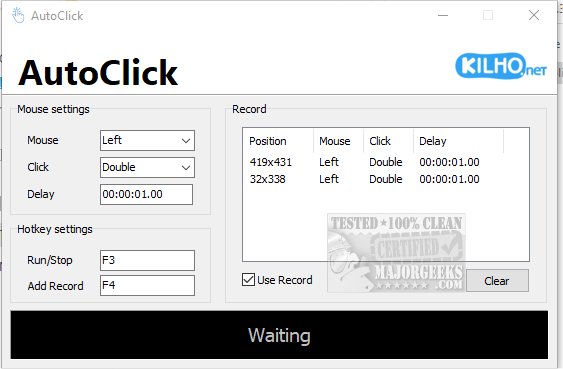AutoClick 1.4.6 has been released, offering a user-friendly application that automates mouse clicks to streamline repetitive clicking tasks. The app's intuitive interface allows users to customize clicking speed and patterns, making it particularly useful for gamers, data entry tasks, or any activity requiring frequent mouse interactions. With AutoClick, users can set specific time intervals and geographic coordinates for their click patterns, aiding in scenarios that demand rapid and repeated clicks, such as completing complex challenges in click-heavy games. Furthermore, AutoClick prevents computers from entering idle mode during extended tasks, ensuring that users' activities remain uninterrupted.
The application is easy to use: users first create a click sequence by specifying the series of clicks, timing, and order. After positioning the cursor at the desired location on the screen, they select the type of click to perform—be it a single click, double click, or mouse wheel action—and can set delays between consecutive actions for precision. Once the parameters are established, users can activate the process with a designated hotkey, adding the action to a list for future reference. All recorded actions are displayed in a table format, providing a clear overview of mouse positions and click types for efficient task automation.
However, it is worth noting that there is currently no option to save click profiles, which could enhance usability. AutoClick is a solid choice for anyone seeking a straightforward auto-clicking solution, making it accessible for users of all skill levels.
In addition to its primary features, future updates could include enhancements such as the ability to save custom click profiles, more advanced click pattern options, and compatibility with additional operating systems. Overall, AutoClick remains an effective tool for automating mouse clicks, helping users increase productivity and focus on other important tasks
The application is easy to use: users first create a click sequence by specifying the series of clicks, timing, and order. After positioning the cursor at the desired location on the screen, they select the type of click to perform—be it a single click, double click, or mouse wheel action—and can set delays between consecutive actions for precision. Once the parameters are established, users can activate the process with a designated hotkey, adding the action to a list for future reference. All recorded actions are displayed in a table format, providing a clear overview of mouse positions and click types for efficient task automation.
However, it is worth noting that there is currently no option to save click profiles, which could enhance usability. AutoClick is a solid choice for anyone seeking a straightforward auto-clicking solution, making it accessible for users of all skill levels.
In addition to its primary features, future updates could include enhancements such as the ability to save custom click profiles, more advanced click pattern options, and compatibility with additional operating systems. Overall, AutoClick remains an effective tool for automating mouse clicks, helping users increase productivity and focus on other important tasks
AutoClick 1.4.6 released
AutoClick is a straightforward app designed to automate mouse clicks, allowing you to perform repetitive clicking tasks effortlessly.