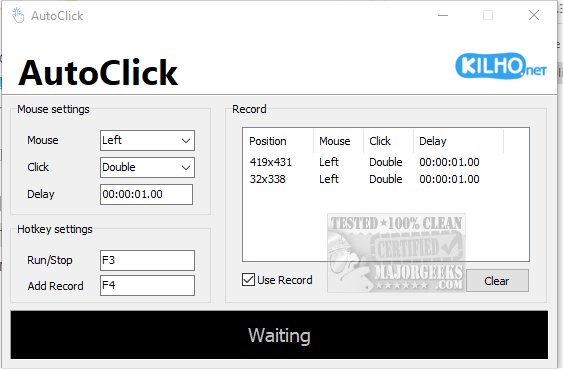AutoClick 1.4.0 has been released, providing users with a user-friendly application designed to automate mouse clicks for repetitive tasks. This app is particularly beneficial for gamers, data entry professionals, or anyone who frequently requires mouse clicks. AutoClick features an intuitive interface that allows for customization of clicking speed and patterns, enabling users to set precise intervals and geographic coordinates for various clicking sequences.
This functionality is especially useful in scenarios such as gaming, where quick and repeated clicks can be crucial for completing complex challenges. AutoClick also prevents the computer from going idle during extended tasks, ensuring that ongoing activities remain uninterrupted. By automating clicks, users can enhance their efficiency, allowing them to focus on other important aspects of their tasks or gaming experiences.
To use AutoClick, users must first create a click sequence by specifying the desired series of clicks, timing, and order. After setting the cursor to the target position on the screen, users select the appropriate mouse button (left, right, or wheel) and choose the click type (single or double). Additionally, they can specify delays between actions for more controlled execution. Once configured, users can activate the sequence using a designated hotkey, with all recorded actions displayed in an organized table for easy reference.
While the app allows for easy resetting of click sequences, it currently lacks the ability to save click profiles, which would be a valuable feature. Overall, AutoClick is a straightforward option for users of all levels looking for a simple auto-clicking solution.
Extension:
In the latest update, AutoClick not only streamlines repetitive clicking tasks but also aims to improve user productivity by integrating additional features. Future updates may include the ability to save multiple click profiles, allowing users to quickly switch between different sequences based on their specific needs. There could also be enhancements in the form of customizable hotkeys and more advanced scheduling options for clicks, enabling users to set specific times for automated clicking tasks.
Moreover, the community behind AutoClick is encouraged to provide feedback and suggest features, fostering a collaborative environment that prioritizes user experience. As technology continues to evolve, AutoClick may expand its functionalities, potentially incorporating machine learning algorithms to adapt clicking patterns based on user behavior for an even more seamless experience. This would position AutoClick not just as a tool for automation, but as a sophisticated assistant in various tasks, from gaming to professional work environments
This functionality is especially useful in scenarios such as gaming, where quick and repeated clicks can be crucial for completing complex challenges. AutoClick also prevents the computer from going idle during extended tasks, ensuring that ongoing activities remain uninterrupted. By automating clicks, users can enhance their efficiency, allowing them to focus on other important aspects of their tasks or gaming experiences.
To use AutoClick, users must first create a click sequence by specifying the desired series of clicks, timing, and order. After setting the cursor to the target position on the screen, users select the appropriate mouse button (left, right, or wheel) and choose the click type (single or double). Additionally, they can specify delays between actions for more controlled execution. Once configured, users can activate the sequence using a designated hotkey, with all recorded actions displayed in an organized table for easy reference.
While the app allows for easy resetting of click sequences, it currently lacks the ability to save click profiles, which would be a valuable feature. Overall, AutoClick is a straightforward option for users of all levels looking for a simple auto-clicking solution.
Extension:
In the latest update, AutoClick not only streamlines repetitive clicking tasks but also aims to improve user productivity by integrating additional features. Future updates may include the ability to save multiple click profiles, allowing users to quickly switch between different sequences based on their specific needs. There could also be enhancements in the form of customizable hotkeys and more advanced scheduling options for clicks, enabling users to set specific times for automated clicking tasks.
Moreover, the community behind AutoClick is encouraged to provide feedback and suggest features, fostering a collaborative environment that prioritizes user experience. As technology continues to evolve, AutoClick may expand its functionalities, potentially incorporating machine learning algorithms to adapt clicking patterns based on user behavior for an even more seamless experience. This would position AutoClick not just as a tool for automation, but as a sophisticated assistant in various tasks, from gaming to professional work environments
AutoClick 1.4.0 released
AutoClick is a straightforward app designed to automate mouse clicks, allowing you to perform repetitive clicking tasks effortlessly.