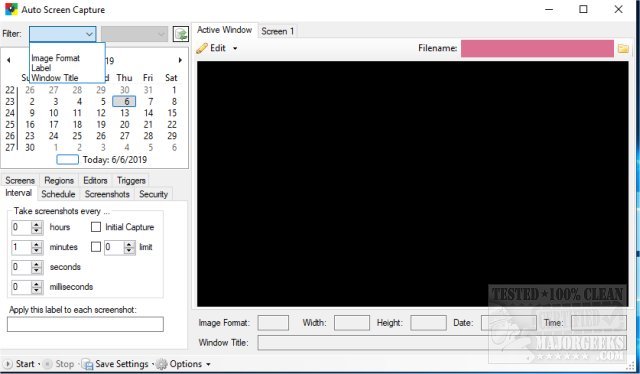Auto Screen Capture is an Open Source graphics utility that provides you with the ability to automatically capture the display of up to four screens - an excellent tool for designers, gamers, and testers.
Auto Screen Capture is an Open Source graphics utility that provides you with the ability to automatically capture the display of up to four screens - an excellent tool for designers, gamers, and testers.
Auto Screen Capture allows you to schedule screen capture sessions and then choose the days to take screenshots. You can customize your file names using a macro with the date and time stamps using your preferred folder structure.
Auto Screen Capture is simple to use and features an equally simple interface that lays out all you need to get started in plain view. You can use your preferred image editors and edit screenshots with a chosen image editor and create actions to trigger based on conditions to automate workflows. You also have the option to preview what your screen captures will look like before you start a session. For organizational purposes, you have a calendar displayed to show what days screenshots were taken. You can also specify multiple screen regions to target via name, macro, X, Y, width, and height. Any save type you decide on using allows viewing in slideshow form with the added ability to delay the time between image displays.
Similar:
How to Take Screenshots in Windows 10
Restore the Windows Photo Viewer on Windows 10
How-to Edit Your Videos With the Microsoft Photo App
Stop Windows 10 From Automatically Deleting the Thumbnail Cache
Download