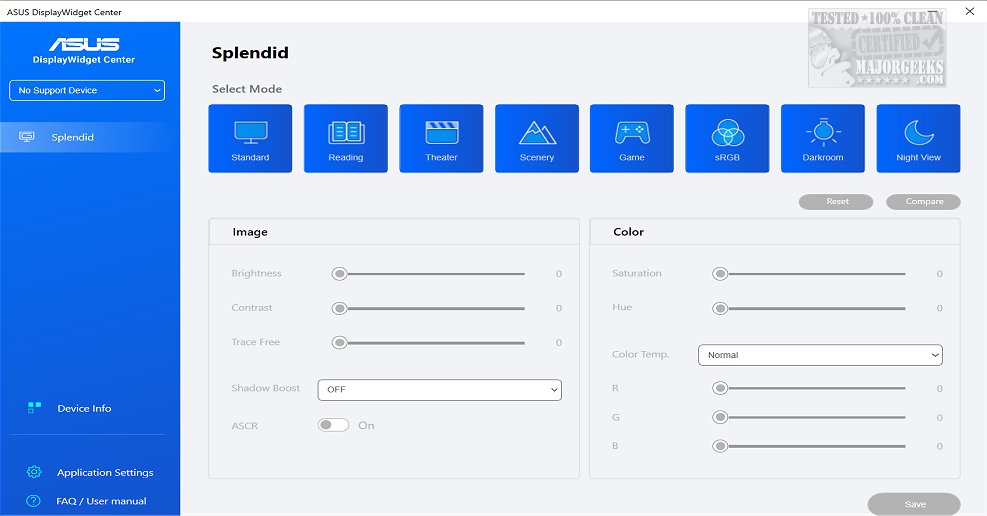ASUS has released version 1.3.0.3 of the DisplayWidget Center, a robust monitor management tool designed specifically for ASUS monitors. This application enables users to optimize their display settings, including screen brightness, contrast, and color temperature, making it especially useful for designers, gamers, and those who spend long hours in front of their screens. The intuitive interface allows for easy adjustments to meet individual preferences.
One of the standout features of the ASUS DisplayWidget Center is the MultiScreen capability, which enhances workflow by providing customizable window layouts and seamless connectivity. Users can take advantage of MultiFrame to maximize screen space with a variety of templates tailored to their unique needs. Additionally, the Picture-in-Picture (PIP) and Picture-by-Picture (PBP) functionalities allow users to monitor multiple input sources simultaneously, facilitating a more efficient multitasking environment.
The software also includes a KVM (Keyboard, Video, Mouse) feature that enables users to control two systems with a single monitor, keyboard, and mouse, simplifying file transfers and enhancing productivity. Users are advised to check their monitor's specifications to ensure KVM compatibility.
Another notable feature is the App Tweaker, which allows users to customize their browsing and gaming experiences with specific modes, such as Cinema Mode and FPS Mode, providing a more immersive viewing experience.
For those using OLED displays, the OLED Care feature helps prevent burn-in and image retention by maintaining consistent brightness levels and allowing users to initiate pixel cleaning processes.
The ASUS DisplayWidget Center promises to deliver unparalleled control over the viewing experience, ensuring that users can tailor their monitor settings with ease. This application is an essential tool for anyone looking to enhance their productivity and enjoyment while using ASUS monitors.
In addition to the features mentioned, ASUS DisplayWidget Center may continue to evolve with future updates, potentially integrating new functionalities such as enhanced AI-driven features for automatic adjustments based on user habits or advanced color calibration tools for professional use. The ongoing development reflects ASUS's commitment to providing innovative solutions that cater to the diverse needs of its user base
One of the standout features of the ASUS DisplayWidget Center is the MultiScreen capability, which enhances workflow by providing customizable window layouts and seamless connectivity. Users can take advantage of MultiFrame to maximize screen space with a variety of templates tailored to their unique needs. Additionally, the Picture-in-Picture (PIP) and Picture-by-Picture (PBP) functionalities allow users to monitor multiple input sources simultaneously, facilitating a more efficient multitasking environment.
The software also includes a KVM (Keyboard, Video, Mouse) feature that enables users to control two systems with a single monitor, keyboard, and mouse, simplifying file transfers and enhancing productivity. Users are advised to check their monitor's specifications to ensure KVM compatibility.
Another notable feature is the App Tweaker, which allows users to customize their browsing and gaming experiences with specific modes, such as Cinema Mode and FPS Mode, providing a more immersive viewing experience.
For those using OLED displays, the OLED Care feature helps prevent burn-in and image retention by maintaining consistent brightness levels and allowing users to initiate pixel cleaning processes.
The ASUS DisplayWidget Center promises to deliver unparalleled control over the viewing experience, ensuring that users can tailor their monitor settings with ease. This application is an essential tool for anyone looking to enhance their productivity and enjoyment while using ASUS monitors.
In addition to the features mentioned, ASUS DisplayWidget Center may continue to evolve with future updates, potentially integrating new functionalities such as enhanced AI-driven features for automatic adjustments based on user habits or advanced color calibration tools for professional use. The ongoing development reflects ASUS's commitment to providing innovative solutions that cater to the diverse needs of its user base
ASUS DisplayWidget Center 1.3.0.3 released
ASUS DisplayWidget Center offers a comprehensive monitor management solution that allows you to optimize, personalize, and fully utilize your display to suit your needs and preferences.