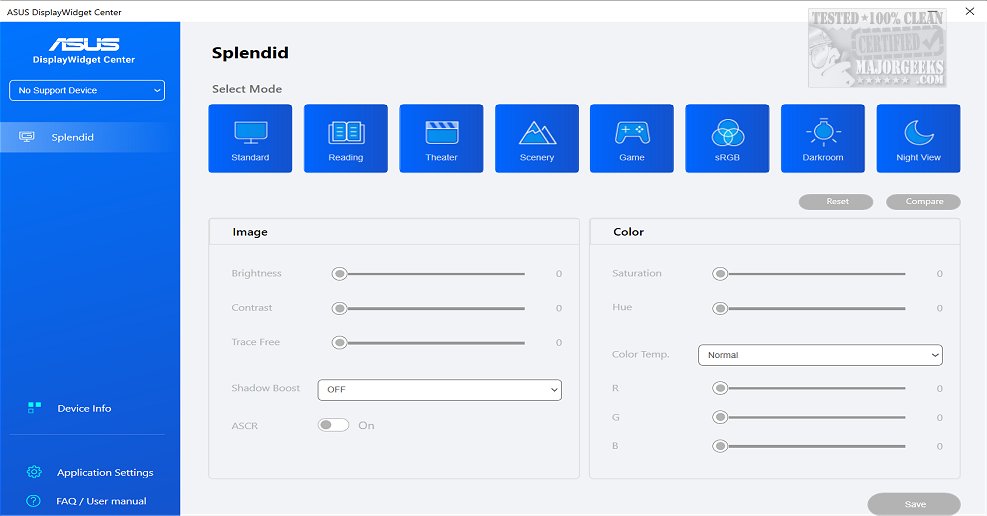ASUS has released version 1.2.1.2 of its DisplayWidget Center, a powerful tool designed specifically for ASUS monitors. This software allows users to optimize and personalize their display settings, such as brightness, contrast, and color temperature, catering to the needs of designers, gamers, and anyone who spends extended periods in front of their screens.
One of the key features of the DisplayWidget Center is the MultiScreen capability, which helps users streamline their workflows by providing customizable window layouts. This ensures a seamless connectivity experience and simplifies system control, promoting productivity. Additionally, the MultiFrame feature offers various templates that help maximize screen real estate, enhancing efficiency.
The software also supports advanced functionalities like Picture-in-Picture (PIP) and Picture-by-Picture (PBP), allowing users to view multiple input sources simultaneously. This feature can be tailored to fit specific workflow preferences, making it easy to manage tasks across different applications.
Another notable aspect is the KVM (Keyboard, Video, Mouse) feature, which enables control of two systems using a single monitor, keyboard, and mouse. This Smart KVM functionality simplifies file transfers between systems and enhances productivity.
The App Tweaker included in the DisplayWidget Center allows users to customize their experience further, offering optimized settings for cinema viewing and FPS gaming. These individualized display modes ensure that users can enjoy tailored experiences for different activities.
To protect OLED monitors, ASUS has integrated the OLED Care feature, which includes pixel cleaning processes and timer reminders to prevent burn-in and image retention, helping to maintain the monitor's longevity.
In summary, the ASUS DisplayWidget Center stands as a versatile and user-friendly application that empowers ASUS monitor users to enhance their viewing experience and optimize their workflows. With its range of features, including MultiScreen, KVM, and OLED Care, users can expect to achieve unprecedented control and customization over their display settings.
Extending the discussion, it would be beneficial for users to stay updated on future releases of the DisplayWidget Center, as ASUS may introduce additional features and improvements based on user feedback and technological advancements. Regular updates could further enhance compatibility with various ASUS monitor models and expand the range of customizable options, ensuring that users can adapt their display settings to the latest trends in visual performance and productivity. Moreover, tutorials and community forums could provide valuable insights on best practices for utilizing the software to its full potential, fostering a supportive user environment
One of the key features of the DisplayWidget Center is the MultiScreen capability, which helps users streamline their workflows by providing customizable window layouts. This ensures a seamless connectivity experience and simplifies system control, promoting productivity. Additionally, the MultiFrame feature offers various templates that help maximize screen real estate, enhancing efficiency.
The software also supports advanced functionalities like Picture-in-Picture (PIP) and Picture-by-Picture (PBP), allowing users to view multiple input sources simultaneously. This feature can be tailored to fit specific workflow preferences, making it easy to manage tasks across different applications.
Another notable aspect is the KVM (Keyboard, Video, Mouse) feature, which enables control of two systems using a single monitor, keyboard, and mouse. This Smart KVM functionality simplifies file transfers between systems and enhances productivity.
The App Tweaker included in the DisplayWidget Center allows users to customize their experience further, offering optimized settings for cinema viewing and FPS gaming. These individualized display modes ensure that users can enjoy tailored experiences for different activities.
To protect OLED monitors, ASUS has integrated the OLED Care feature, which includes pixel cleaning processes and timer reminders to prevent burn-in and image retention, helping to maintain the monitor's longevity.
In summary, the ASUS DisplayWidget Center stands as a versatile and user-friendly application that empowers ASUS monitor users to enhance their viewing experience and optimize their workflows. With its range of features, including MultiScreen, KVM, and OLED Care, users can expect to achieve unprecedented control and customization over their display settings.
Extending the discussion, it would be beneficial for users to stay updated on future releases of the DisplayWidget Center, as ASUS may introduce additional features and improvements based on user feedback and technological advancements. Regular updates could further enhance compatibility with various ASUS monitor models and expand the range of customizable options, ensuring that users can adapt their display settings to the latest trends in visual performance and productivity. Moreover, tutorials and community forums could provide valuable insights on best practices for utilizing the software to its full potential, fostering a supportive user environment
ASUS DisplayWidget Center 1.2.1.2 released
ASUS DisplayWidget Center offers a comprehensive monitor management solution that allows you to optimize, personalize, and fully utilize your display to suit your needs and preferences.