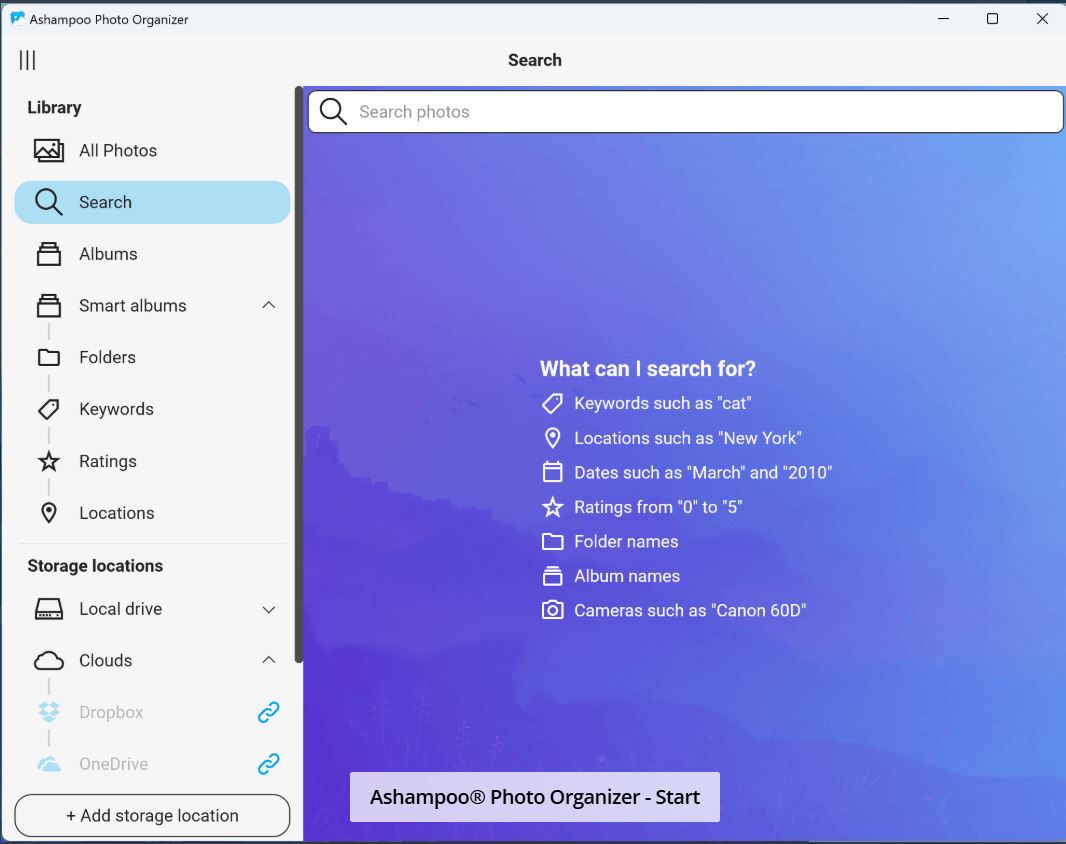The newly released Ashampoo Photo Organizer 26.1.8 offers a straightforward solution to managing disorganized photo collections. If your digital storage resembles a cluttered junk drawer filled with images from multiple vacations, various devices, and unidentifiable folders, this free software for Windows may be just what you need.
Why Choose Ashampoo Photo Organizer?
In today’s digital age, it’s easy to accumulate a vast amount of photos, whether you’re a casual snapper, a smartphone enthusiast, or someone who handles images for professional purposes. Ashampoo Photo Organizer allows you to efficiently group, rename, and categorize your images into albums without the need for complicated databases or cloud storage solutions. It operates locally, providing users with complete control over file organization. The software is particularly useful for those with photos scattered across different drives or backup locations. Simply drag and drop your folders into the application, and it will swiftly scan and preview your images, offering customizable filters and sorting options based on creation date, file name, size, or camera metadata.
Core Features
Ashampoo Photo Organizer is designed with a focus on photo management rather than extensive editing capabilities. Upon first launching the software, users can create a library that extracts metadata and geographic information, generating thumbnails for quick reference. While the initial setup may take some time depending on your computer's speed and the size of your collection, the benefits are significant. The software also incorporates basic facial recognition technology to assist in photo sorting. Key features include:
- Batch Renaming: Rename multiple files simultaneously according to user-defined rules.
- Auto-Sorting: Automatically categorize photos by criteria such as date or size into designated folders.
- Preview Pane: Quickly browse through images before making changes.
- EXIF and IPTC Support: Utilize camera data for precise organization.
- Drag-and-Drop Functionality: Easily move, rename, and sort photos, even across different drives.
- User-Friendly Interface: Start organizing without needing a manual, thanks to its intuitive design.
Who Can Benefit?
Ashampoo Photo Organizer is ideal for anyone who has ever deferred sorting their photos after transferring them from a camera or SD card. It's particularly beneficial for managing family albums, preparing client directories, or tidying up post-vacation photo chaos. Professionals like content creators, digital marketers, and eBay sellers can also leverage this tool to maintain consistent naming conventions and folder structures for their product images.
Pros and Cons
Pros:
- Rapid batch renaming and sorting capabilities.
- Intuitive drag-and-drop interface.
- Support for EXIF and metadata for accurate organization.
Cons:
- Lacks image editing tools; focuses solely on organization.
- No portable version available for use on multiple devices.
- The interface may appear a bit outdated compared to modern software designs.
Final Thoughts
Overall, Ashampoo Photo Organizer excels in its niche, offering a practical solution for those overwhelmed by a disorganized photo library. If you're struggling with random screenshots, large collections of vacation photos, or duplicates from various devices, this lightweight Windows application can help restore order without unnecessary complexity. It’s a reliable choice for anyone looking to streamline their photo management process effectively. As digital photography continues to grow, tools like Ashampoo Photo Organizer will remain essential for maintaining an organized and accessible image collection
Why Choose Ashampoo Photo Organizer?
In today’s digital age, it’s easy to accumulate a vast amount of photos, whether you’re a casual snapper, a smartphone enthusiast, or someone who handles images for professional purposes. Ashampoo Photo Organizer allows you to efficiently group, rename, and categorize your images into albums without the need for complicated databases or cloud storage solutions. It operates locally, providing users with complete control over file organization. The software is particularly useful for those with photos scattered across different drives or backup locations. Simply drag and drop your folders into the application, and it will swiftly scan and preview your images, offering customizable filters and sorting options based on creation date, file name, size, or camera metadata.
Core Features
Ashampoo Photo Organizer is designed with a focus on photo management rather than extensive editing capabilities. Upon first launching the software, users can create a library that extracts metadata and geographic information, generating thumbnails for quick reference. While the initial setup may take some time depending on your computer's speed and the size of your collection, the benefits are significant. The software also incorporates basic facial recognition technology to assist in photo sorting. Key features include:
- Batch Renaming: Rename multiple files simultaneously according to user-defined rules.
- Auto-Sorting: Automatically categorize photos by criteria such as date or size into designated folders.
- Preview Pane: Quickly browse through images before making changes.
- EXIF and IPTC Support: Utilize camera data for precise organization.
- Drag-and-Drop Functionality: Easily move, rename, and sort photos, even across different drives.
- User-Friendly Interface: Start organizing without needing a manual, thanks to its intuitive design.
Who Can Benefit?
Ashampoo Photo Organizer is ideal for anyone who has ever deferred sorting their photos after transferring them from a camera or SD card. It's particularly beneficial for managing family albums, preparing client directories, or tidying up post-vacation photo chaos. Professionals like content creators, digital marketers, and eBay sellers can also leverage this tool to maintain consistent naming conventions and folder structures for their product images.
Pros and Cons
Pros:
- Rapid batch renaming and sorting capabilities.
- Intuitive drag-and-drop interface.
- Support for EXIF and metadata for accurate organization.
Cons:
- Lacks image editing tools; focuses solely on organization.
- No portable version available for use on multiple devices.
- The interface may appear a bit outdated compared to modern software designs.
Final Thoughts
Overall, Ashampoo Photo Organizer excels in its niche, offering a practical solution for those overwhelmed by a disorganized photo library. If you're struggling with random screenshots, large collections of vacation photos, or duplicates from various devices, this lightweight Windows application can help restore order without unnecessary complexity. It’s a reliable choice for anyone looking to streamline their photo management process effectively. As digital photography continues to grow, tools like Ashampoo Photo Organizer will remain essential for maintaining an organized and accessible image collection
Ashampoo Photo Organizer 26.1.8 released
Ashampoo Photo Organizer is a clean way to bring order to your chaotic photo collection.