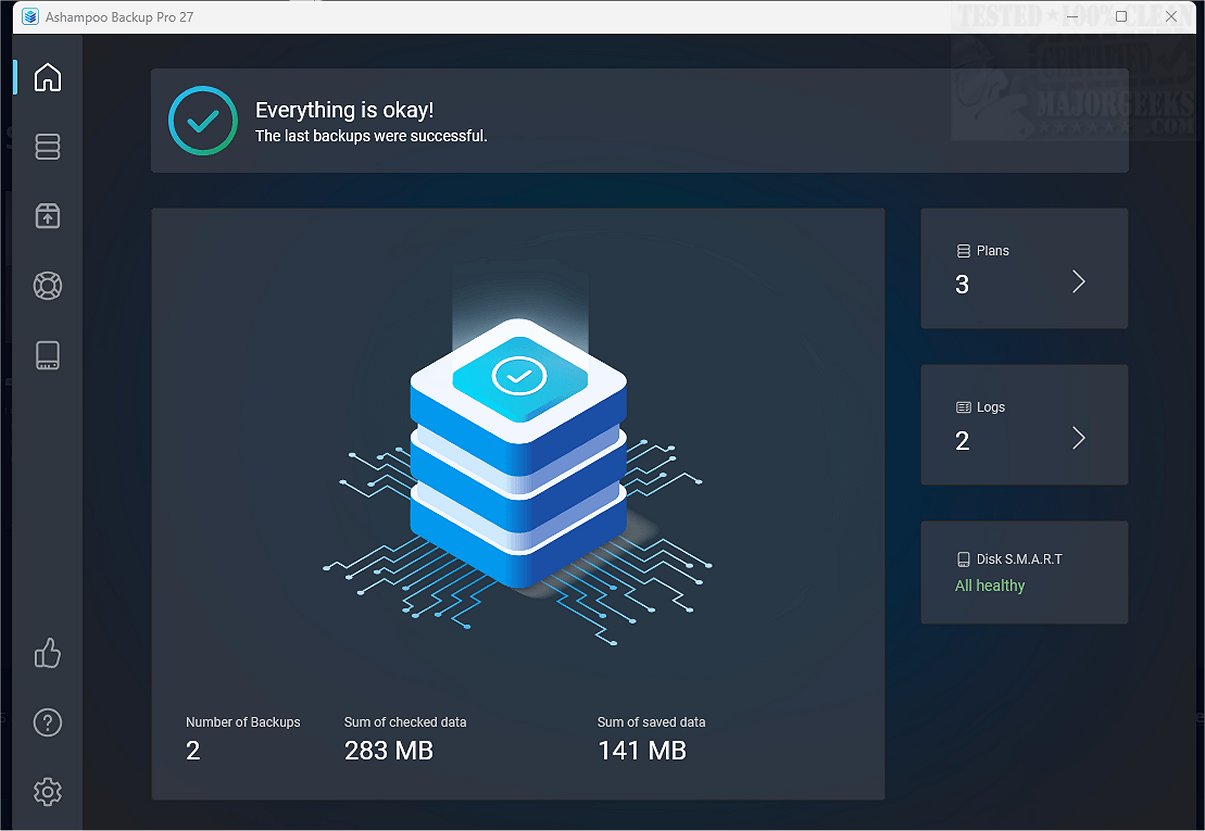Ashampoo Backup Pro is a robust file protection tool tailored for both personal and business use, offering an array of features designed to ensure consistent data protection. Users can perform backups on demand, schedule them, or automate the process, making it a versatile choice for safeguarding vital information.
Distinction from Backup 2025: Unlike the simpler version, Backup 2025, Ashampoo Backup Pro incorporates advanced features such as a modern interface with dark mode, enhanced performance, a refined rescue system, and support for cloud services like BitLocker and smartcards. Furthermore, users can restore individual files directly from backup images, granting greater control and efficiency.
Backup Management: The software allows for the creation and management of multiple backup plans, protecting a variety of data types, including files, folders, entire drives, partitions, and even entire systems through image backups. The intuitive wizard simplifies the setup process, guiding users through the configuration of target drives and file selections over approximately 20 steps.
In addition to manual backups, Ashampoo Backup Pro supports automatic scheduling for periodic backups. It features plug-and-play functionality that automatically initiates backups for removable storage devices and real-time backups that monitor source files, triggering backup processes upon detecting changes. Users can also opt for the software to shut down the computer automatically after completing a backup.
Data can be backed up to local or network drives, as well as popular cloud services like Dropbox, Google Drive, and OneDrive. The software provides two backup storage formats: one for exclusive access via the backup software and another for accessibility through Windows Explorer. Users can encrypt their backup archives, although losing the password can lead to permanent loss of access. To save space, Ashampoo Backup Pro uses ZLib compression.
Each backup job can generate reports ranging from basic stats to detailed summaries, including error listings and file information. For added convenience, the software can automatically email these reports to users, ensuring they stay informed about their backup status.
Ashampoo Backup Pro stands out as a powerful and reliable data protection solution, offering seamless automatic and scheduled backups while supporting various storage options. With detailed backup reports, an advanced data rescue system, and comprehensive hard disk monitoring, it caters adeptly to the needs of both individual users and businesses. This ensures peace of mind for users looking to secure their important data effectively.
For those interested in system management, Ashampoo also offers guides on managing system restore points in Windows 10 and 11, along with tips on changing system protection storage sizes.
With its extensive features, Ashampoo Backup Pro 27.5.15 is a commendable choice for anyone seeking a robust backup solution
Key Features and Improvements
Distinction from Backup 2025: Unlike the simpler version, Backup 2025, Ashampoo Backup Pro incorporates advanced features such as a modern interface with dark mode, enhanced performance, a refined rescue system, and support for cloud services like BitLocker and smartcards. Furthermore, users can restore individual files directly from backup images, granting greater control and efficiency.
Backup Management: The software allows for the creation and management of multiple backup plans, protecting a variety of data types, including files, folders, entire drives, partitions, and even entire systems through image backups. The intuitive wizard simplifies the setup process, guiding users through the configuration of target drives and file selections over approximately 20 steps.
Automatic Backup Features
In addition to manual backups, Ashampoo Backup Pro supports automatic scheduling for periodic backups. It features plug-and-play functionality that automatically initiates backups for removable storage devices and real-time backups that monitor source files, triggering backup processes upon detecting changes. Users can also opt for the software to shut down the computer automatically after completing a backup.
Storage and Security
Data can be backed up to local or network drives, as well as popular cloud services like Dropbox, Google Drive, and OneDrive. The software provides two backup storage formats: one for exclusive access via the backup software and another for accessibility through Windows Explorer. Users can encrypt their backup archives, although losing the password can lead to permanent loss of access. To save space, Ashampoo Backup Pro uses ZLib compression.
Reporting and Monitoring
Each backup job can generate reports ranging from basic stats to detailed summaries, including error listings and file information. For added convenience, the software can automatically email these reports to users, ensuring they stay informed about their backup status.
Conclusion
Ashampoo Backup Pro stands out as a powerful and reliable data protection solution, offering seamless automatic and scheduled backups while supporting various storage options. With detailed backup reports, an advanced data rescue system, and comprehensive hard disk monitoring, it caters adeptly to the needs of both individual users and businesses. This ensures peace of mind for users looking to secure their important data effectively.
Additional Resources
For those interested in system management, Ashampoo also offers guides on managing system restore points in Windows 10 and 11, along with tips on changing system protection storage sizes.
With its extensive features, Ashampoo Backup Pro 27.5.15 is a commendable choice for anyone seeking a robust backup solution
Ashampoo Backup Pro 27.5.15 released
Ashampoo Backup Pro is a comprehensive file protection tool designed for both business and personal use. It provides a variety of features that enable users to perform backups on demand, automatically, or on a scheduled basis, ensuring that data is consistently protected.