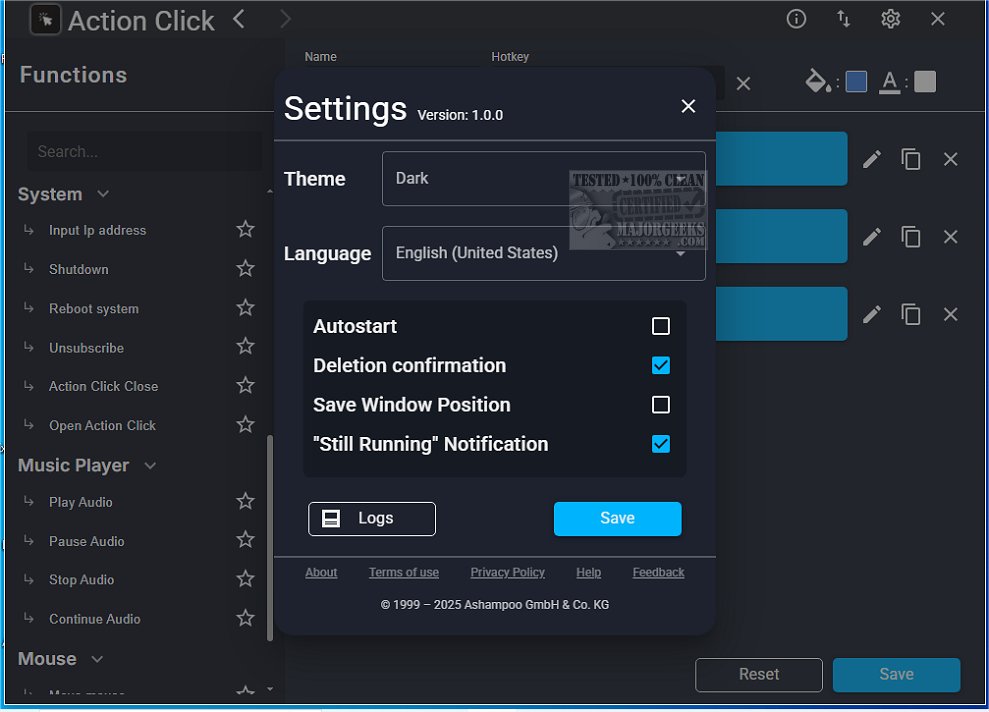Ashampoo Action Click has launched version 1.2.0, offering users a customizable command center for streamlined computer operations. This innovative tool allows you to create a personalized button bar that provides quick access to frequently used tasks, making daily computer activities more efficient. Its user-friendly design ensures that even those unfamiliar with automation can easily optimize their workflow.
Features and Benefits
The standout feature of Ashampoo Action Click is its customizable button bar, which supports the assignment of specific functions to facilitate one-click operations. Whether you need to quickly open websites with auto-login, insert commonly used text like email signatures, or organize your favorite games, this tool simplifies these tasks. For example, users can seamlessly launch a website with stored login credentials, display the current date, or insert a customized signature—all from a single toolbar.
By automating repetitive tasks that can drain productivity and lead to fatigue, Ashampoo Action Click serves as a vital solution for enhancing efficiency. The software allows users to create custom macros and shortcuts, enabling them to perform routine tasks easily with simple key combinations. You can launch applications, simulate keystrokes and mouse clicks, and execute various processes or commands with ease.
Organizational Capabilities
A key aspect of Ashampoo Action Click is its ability to keep macros organized and easily accessible. Deployed through the Ashampoo App, the interface displays groups of buttons that represent various commands. Users can categorize their commands into different groups, promoting an organized workspace and ensuring quick access to specific actions when required. Each group can contain multiple commands and custom macros, allowing for streamlined management of automation tasks.
Enhancing Productivity
The versatility of Ashampoo Action Click empowers users to tailor commands to their specific needs, significantly simplifying the management of recurring tasks. The potential for macro recording features is an exciting prospect that could further enhance the tool's functionality, opening up new avenues for seamless task automation. By integrating such features, Ashampoo Action Click could lead to even greater productivity and efficiency in daily workflows.
Conclusion
Ashampoo Action Click is an exceptional tool for anyone looking to streamline their computer operations and reduce the burden of repetitive tasks. Users can transform their workflow and embrace a new level of efficiency with this powerful software at their fingertips. With continuous enhancements and user-oriented features, Ashampoo Action Click stands out as a must-have productivity tool in today’s fast-paced digital environment.
As we look toward the future, the demand for automation solutions will likely grow, making tools like Ashampoo Action Click invaluable for optimizing daily tasks across various applications. The need for such user-friendly automation solutions is more pertinent than ever, catering to both casual users and professionals alike
Features and Benefits
The standout feature of Ashampoo Action Click is its customizable button bar, which supports the assignment of specific functions to facilitate one-click operations. Whether you need to quickly open websites with auto-login, insert commonly used text like email signatures, or organize your favorite games, this tool simplifies these tasks. For example, users can seamlessly launch a website with stored login credentials, display the current date, or insert a customized signature—all from a single toolbar.
By automating repetitive tasks that can drain productivity and lead to fatigue, Ashampoo Action Click serves as a vital solution for enhancing efficiency. The software allows users to create custom macros and shortcuts, enabling them to perform routine tasks easily with simple key combinations. You can launch applications, simulate keystrokes and mouse clicks, and execute various processes or commands with ease.
Organizational Capabilities
A key aspect of Ashampoo Action Click is its ability to keep macros organized and easily accessible. Deployed through the Ashampoo App, the interface displays groups of buttons that represent various commands. Users can categorize their commands into different groups, promoting an organized workspace and ensuring quick access to specific actions when required. Each group can contain multiple commands and custom macros, allowing for streamlined management of automation tasks.
Enhancing Productivity
The versatility of Ashampoo Action Click empowers users to tailor commands to their specific needs, significantly simplifying the management of recurring tasks. The potential for macro recording features is an exciting prospect that could further enhance the tool's functionality, opening up new avenues for seamless task automation. By integrating such features, Ashampoo Action Click could lead to even greater productivity and efficiency in daily workflows.
Conclusion
Ashampoo Action Click is an exceptional tool for anyone looking to streamline their computer operations and reduce the burden of repetitive tasks. Users can transform their workflow and embrace a new level of efficiency with this powerful software at their fingertips. With continuous enhancements and user-oriented features, Ashampoo Action Click stands out as a must-have productivity tool in today’s fast-paced digital environment.
As we look toward the future, the demand for automation solutions will likely grow, making tools like Ashampoo Action Click invaluable for optimizing daily tasks across various applications. The need for such user-friendly automation solutions is more pertinent than ever, catering to both casual users and professionals alike
Ashampoo Action Click 1.2.0 released
Ashampoo Action Click provides a customizable solution for accessing various functions through a centralized command center. It allows you to create a personalized button bar, enabling quick access to frequently used tasks and simplifying daily computer operations. With its user-friendly design, you can efficiently streamline your workflow.