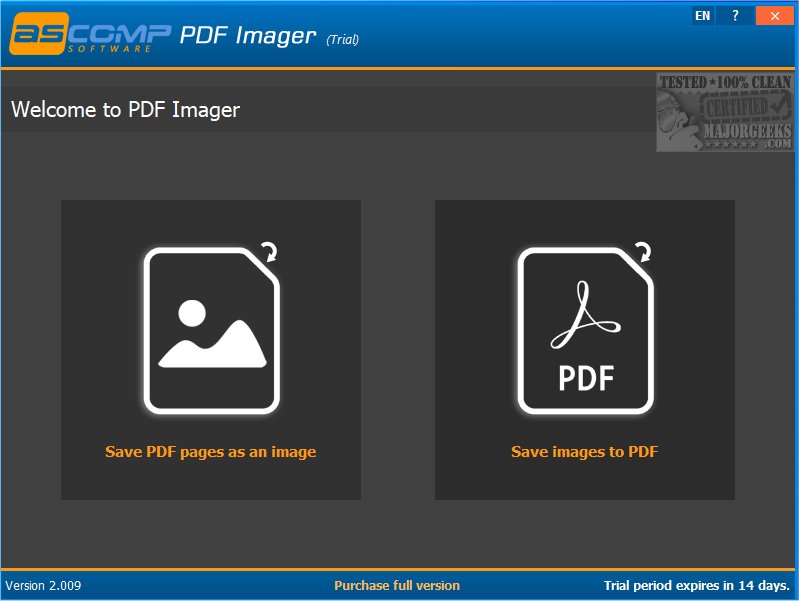ASCOMP has just released version 2.011 of its PDF Imager software, a versatile tool designed to facilitate the conversion of PDF documents into a variety of image file formats. This software supports a range of common formats, including BMP, JPEG, PNG, EPS, GIF, and TIFF, making it a practical choice for different applications, whether for online use, printing, or archiving.
ASCOMP PDF Imager not only simplifies the conversion of PDF files to images but also allows for the reverse process. Users can easily create PDF documents from one or multiple images without the need for expensive PDF editing software. This functionality is particularly beneficial for compiling images into cohesive PDFs for presentations, reports, or personal projects.
One of the common scenarios where this tool proves useful is when users need to add a signature graphic to a PDF. By converting the document into an image, they can easily insert their signature into editing software like Paint or Photoshop at a desired location. ASCOMP PDF Imager streamlines this process, making it accessible even for users who may not be tech-savvy.
The user-friendly interface of ASCOMP PDF Imager enhances the overall experience, allowing users to convert single pages or entire documents with ease. Given its effectiveness and efficiency, this software is an ideal solution for both professional and personal use, improving how users share and present their content.
In summary, ASCOMP PDF Imager 2.011 is an essential tool for anyone looking to convert PDF documents into images and vice versa. Its capability to handle multiple formats and user-friendly design make it a standout choice for seamless PDF and image file conversions. Whether for business needs or everyday tasks, ASCOMP PDF Imager elevates the PDF experience significantly.
Future updates could potentially expand the range of supported image formats or introduce advanced editing features, further enhancing its utility for users across various sectors
ASCOMP PDF Imager not only simplifies the conversion of PDF files to images but also allows for the reverse process. Users can easily create PDF documents from one or multiple images without the need for expensive PDF editing software. This functionality is particularly beneficial for compiling images into cohesive PDFs for presentations, reports, or personal projects.
One of the common scenarios where this tool proves useful is when users need to add a signature graphic to a PDF. By converting the document into an image, they can easily insert their signature into editing software like Paint or Photoshop at a desired location. ASCOMP PDF Imager streamlines this process, making it accessible even for users who may not be tech-savvy.
The user-friendly interface of ASCOMP PDF Imager enhances the overall experience, allowing users to convert single pages or entire documents with ease. Given its effectiveness and efficiency, this software is an ideal solution for both professional and personal use, improving how users share and present their content.
In summary, ASCOMP PDF Imager 2.011 is an essential tool for anyone looking to convert PDF documents into images and vice versa. Its capability to handle multiple formats and user-friendly design make it a standout choice for seamless PDF and image file conversions. Whether for business needs or everyday tasks, ASCOMP PDF Imager elevates the PDF experience significantly.
Future updates could potentially expand the range of supported image formats or introduce advanced editing features, further enhancing its utility for users across various sectors
ASCOMP PDF Imager 2.011 released
ASCOMP PDF Imager provides a convenient way to convert all pages of a selected PDF document into various image file formats. It supports most common image formats, making it a versatile tool.