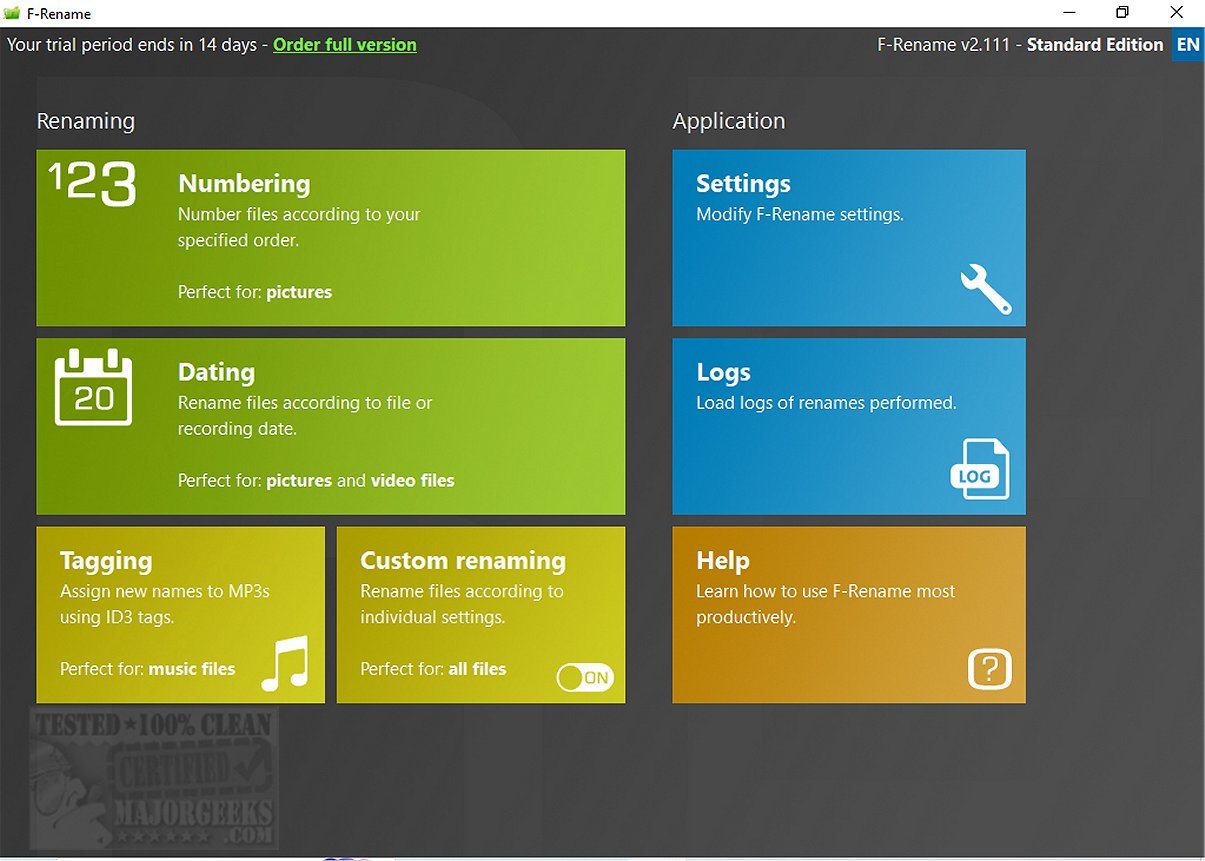ASCOMP F-Rename version 2.111 has been released, enhancing the file-renaming experience by simplifying the process of renaming files individually. This tool is designed to optimize file organization and improve workflow efficiency, which can save users a significant amount of time.
The software allows for the effortless renaming of an unlimited number of files, utilizing customizable patterns that can be predefined or tailored to meet specific needs. Its user-friendly interface makes it easy to apply these renaming patterns, and with just a few clicks, users can efficiently number or date entire collections of files. Additionally, ASCOMP F-Rename includes specialized features for renaming MP3 files based on their ID3 tags, making it easier to maintain an orderly music library.
A standout feature of ASCOMP F-Rename is its advanced individual renaming options that provide significant flexibility. Users can manipulate file metadata, employing various tags to convert, shorten, or replace specific parts of file names. The inclusion of a preview feature allows users to see the potential changes before they are finalized, ensuring accuracy and reducing the risk of mislabeling. A comprehensive logging system is also in place to track changes, offering peace of mind and oversight during the renaming process.
In summary, ASCOMP F-Rename is a sophisticated and intuitive tool that greatly simplifies batch renaming tasks. Its modern interface and advanced features make it a valuable asset for anyone looking to streamline their file management processes. Users are encouraged to explore ASCOMP F-Rename to discover its potential for enhancing file organization.
To further extend the functionalities of ASCOMP F-Rename, potential future updates could introduce additional features such as cloud integration for file management across devices, enhanced AI-driven suggestions for renaming patterns based on user habits, and options for bulk file categorization based on content type or usage frequency. This would not only broaden its capabilities but also cater to a wider audience looking for comprehensive file management solutions
The software allows for the effortless renaming of an unlimited number of files, utilizing customizable patterns that can be predefined or tailored to meet specific needs. Its user-friendly interface makes it easy to apply these renaming patterns, and with just a few clicks, users can efficiently number or date entire collections of files. Additionally, ASCOMP F-Rename includes specialized features for renaming MP3 files based on their ID3 tags, making it easier to maintain an orderly music library.
A standout feature of ASCOMP F-Rename is its advanced individual renaming options that provide significant flexibility. Users can manipulate file metadata, employing various tags to convert, shorten, or replace specific parts of file names. The inclusion of a preview feature allows users to see the potential changes before they are finalized, ensuring accuracy and reducing the risk of mislabeling. A comprehensive logging system is also in place to track changes, offering peace of mind and oversight during the renaming process.
In summary, ASCOMP F-Rename is a sophisticated and intuitive tool that greatly simplifies batch renaming tasks. Its modern interface and advanced features make it a valuable asset for anyone looking to streamline their file management processes. Users are encouraged to explore ASCOMP F-Rename to discover its potential for enhancing file organization.
To further extend the functionalities of ASCOMP F-Rename, potential future updates could introduce additional features such as cloud integration for file management across devices, enhanced AI-driven suggestions for renaming patterns based on user habits, and options for bulk file categorization based on content type or usage frequency. This would not only broaden its capabilities but also cater to a wider audience looking for comprehensive file management solutions
ASCOMP F-Rename 2.111 released
ASCOMP F-Rename streamlines the file-renaming process by allowing you to rename files individually, optimizing file organization and structure. Using this tool can save you significant time and improve your workflow.