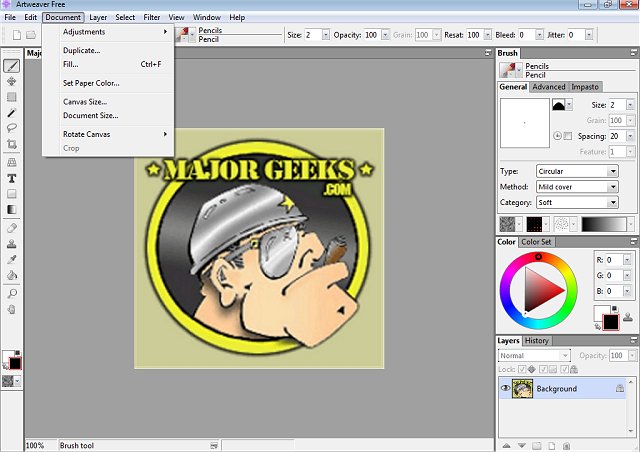Artweaver Free 8.1 has been released, offering a versatile platform for aspiring digital artists to explore their creativity without the financial burden of expensive software. This lightweight digital painting tool is packed with an extensive array of brushes, effects, and layering options, making it suitable for both beginners and professionals.
Unlock Your Creative Potential
With Artweaver Free, users can produce artwork ranging from sketches to vibrant digital paintings. Its customizable brush system includes various tools, such as pencils, airbrushes, and oil brushes, allowing artists to adjust pressure, size, and opacity for the ideal stroke. This adaptability makes Artweaver Free a powerful companion for anyone looking to experiment with digital art techniques.
The software's layer support and grouping features enable complex compositions, similar to those found in premium software like Photoshop. Artists can make precise adjustments to individual elements without affecting the entire piece, providing a level of control that enhances the creative process. Furthermore, seamless compatibility with PSD files ensures that users can collaborate effortlessly with those who utilize Photoshop.
Enhanced Features for Digital Artists
Artweaver Free is particularly beneficial for users of drawing tablets, as it supports pressure-sensitive input, resulting in smooth, natural brush strokes that respond to the artist's hand movements. This feature amplifies precision and control, making it an ideal choice for detailed digital painting.
For those seeking a collaborative experience, the Artweaver Plus version introduces real-time collaboration, allowing multiple artists to work on the same project simultaneously. This function is particularly advantageous for group projects, digital art classes, or brainstorming sessions.
Two Versions to Suit Your Needs
Artweaver is available in two versions: the free version, which includes essential features for casual artists, and Artweaver Plus, a shareware version that unlocks advanced brushes, improved performance, and collaboration capabilities. Users can try the Plus version with a 14-day unrestricted trial to determine if the additional features meet their needs.
Pros and Cons
Pros:
- Free and comprehensive for casual users
- Supports layers, PSD files, and Photoshop-compatible plug-ins
- Customizable brush engine with pen pressure support
- Works seamlessly with drawing tablets
- 14-day free trial available for Artweaver Plus
Cons:
- The interface may feel outdated to some users
- Lacks certain high-end features found in premium software like Photoshop or Corel Painter
- The free version does not include real-time collaboration
Final Thoughts
Artweaver Free is an excellent choice for beginners or casual artists seeking an accessible digital painting tool. With its robust features, including layer support, customizable brushes, and tablet compatibility, it provides everything necessary to kickstart your digital art journey. For those looking for enhanced capabilities, the Artweaver Plus version offers even more features, including real-time collaboration. Overall, Artweaver Free delivers impressive value for a free application, proving to be a worthy contender in the realm of digital art software.
Future Prospects
As digital artistry continues to evolve, updates and new features could further enhance Artweaver's appeal. Anticipated updates might include improved user interface design, more advanced filters, and additional tools that could bring it closer to its premium counterparts. With the growing demand for digital art tools, Artweaver could also benefit from community-driven features and integrations, paving the way for a more collaborative artistic environment
Unlock Your Creative Potential
With Artweaver Free, users can produce artwork ranging from sketches to vibrant digital paintings. Its customizable brush system includes various tools, such as pencils, airbrushes, and oil brushes, allowing artists to adjust pressure, size, and opacity for the ideal stroke. This adaptability makes Artweaver Free a powerful companion for anyone looking to experiment with digital art techniques.
The software's layer support and grouping features enable complex compositions, similar to those found in premium software like Photoshop. Artists can make precise adjustments to individual elements without affecting the entire piece, providing a level of control that enhances the creative process. Furthermore, seamless compatibility with PSD files ensures that users can collaborate effortlessly with those who utilize Photoshop.
Enhanced Features for Digital Artists
Artweaver Free is particularly beneficial for users of drawing tablets, as it supports pressure-sensitive input, resulting in smooth, natural brush strokes that respond to the artist's hand movements. This feature amplifies precision and control, making it an ideal choice for detailed digital painting.
For those seeking a collaborative experience, the Artweaver Plus version introduces real-time collaboration, allowing multiple artists to work on the same project simultaneously. This function is particularly advantageous for group projects, digital art classes, or brainstorming sessions.
Two Versions to Suit Your Needs
Artweaver is available in two versions: the free version, which includes essential features for casual artists, and Artweaver Plus, a shareware version that unlocks advanced brushes, improved performance, and collaboration capabilities. Users can try the Plus version with a 14-day unrestricted trial to determine if the additional features meet their needs.
Pros and Cons
Pros:
- Free and comprehensive for casual users
- Supports layers, PSD files, and Photoshop-compatible plug-ins
- Customizable brush engine with pen pressure support
- Works seamlessly with drawing tablets
- 14-day free trial available for Artweaver Plus
Cons:
- The interface may feel outdated to some users
- Lacks certain high-end features found in premium software like Photoshop or Corel Painter
- The free version does not include real-time collaboration
Final Thoughts
Artweaver Free is an excellent choice for beginners or casual artists seeking an accessible digital painting tool. With its robust features, including layer support, customizable brushes, and tablet compatibility, it provides everything necessary to kickstart your digital art journey. For those looking for enhanced capabilities, the Artweaver Plus version offers even more features, including real-time collaboration. Overall, Artweaver Free delivers impressive value for a free application, proving to be a worthy contender in the realm of digital art software.
Future Prospects
As digital artistry continues to evolve, updates and new features could further enhance Artweaver's appeal. Anticipated updates might include improved user interface design, more advanced filters, and additional tools that could bring it closer to its premium counterparts. With the growing demand for digital art tools, Artweaver could also benefit from community-driven features and integrations, paving the way for a more collaborative artistic environment
Artweaver Free 8.1 released
Artweaver Free lets you paint creatively with the help of a vast range of painting tools so you can create sketches from photos or experiment with colors.